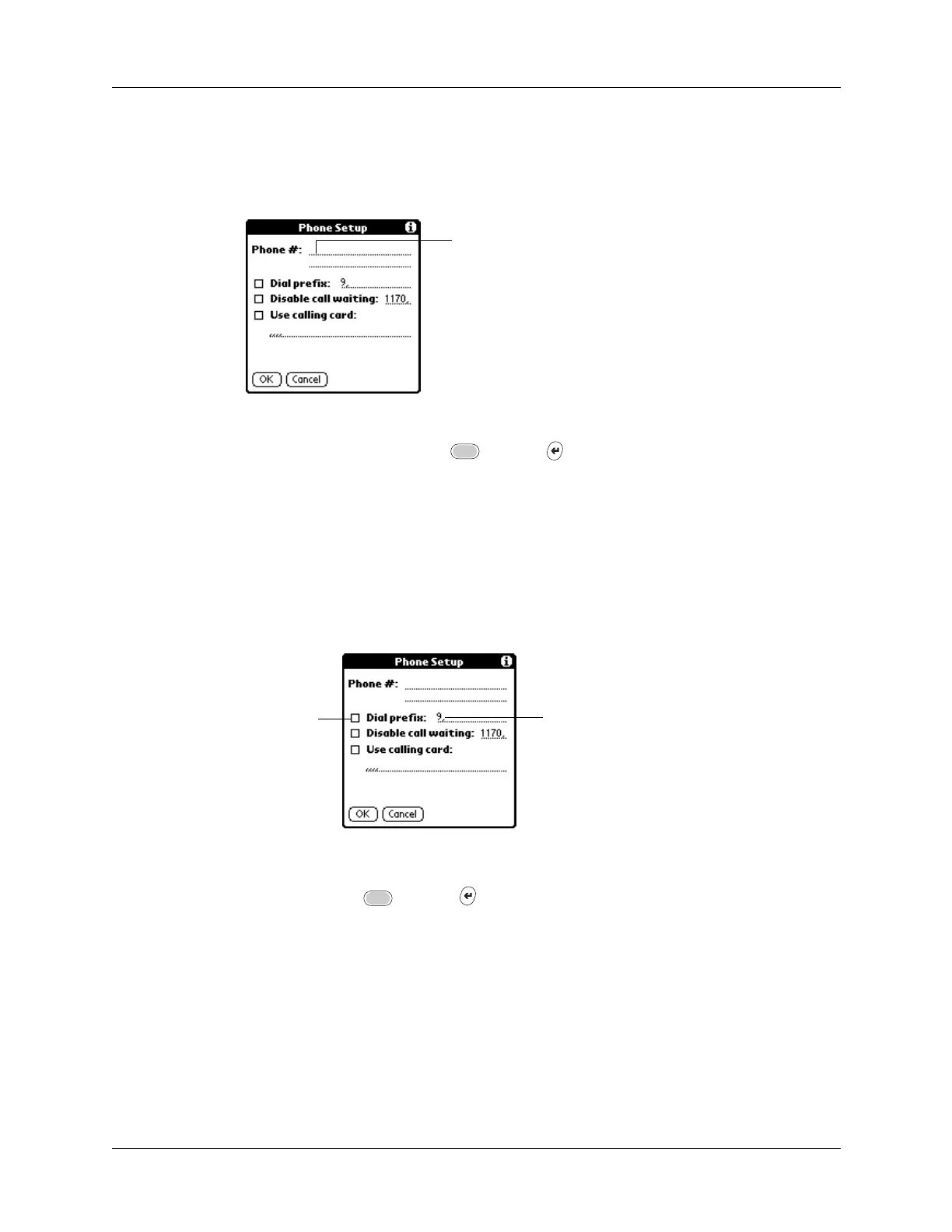Chapter 18 Setting Preferences for Your Handheld
342
To enter your server phone number:
1. Tap the Phone field.
2. Enter the phone number for your service provider or dial-in server.
3. If you need to enter a prefix or disable call waiting, skip to those procedures.
Otherwise, press Function + Enter
,
or tap OK.
Entering a prefix
A prefix is a number that you dial before the telephone number to access an outside
line. For example, many offices require that you dial “9” before dialing a number
outside the building.
To enter a prefix:
1. Tap the Dial prefix check box to select it.
2. Enter the prefix.
3. Press Function + Enter
,
or tap OK.
Disabling call waiting
Call waiting can cause your session to terminate if you receive a call while you are
connected. If your telephone has call waiting, you need to disable this feature
before logging in to your service provider or dial-in server.
Enter the phone number here
Enter your
prefix here
Select this
box if you
need to use
a prefix
