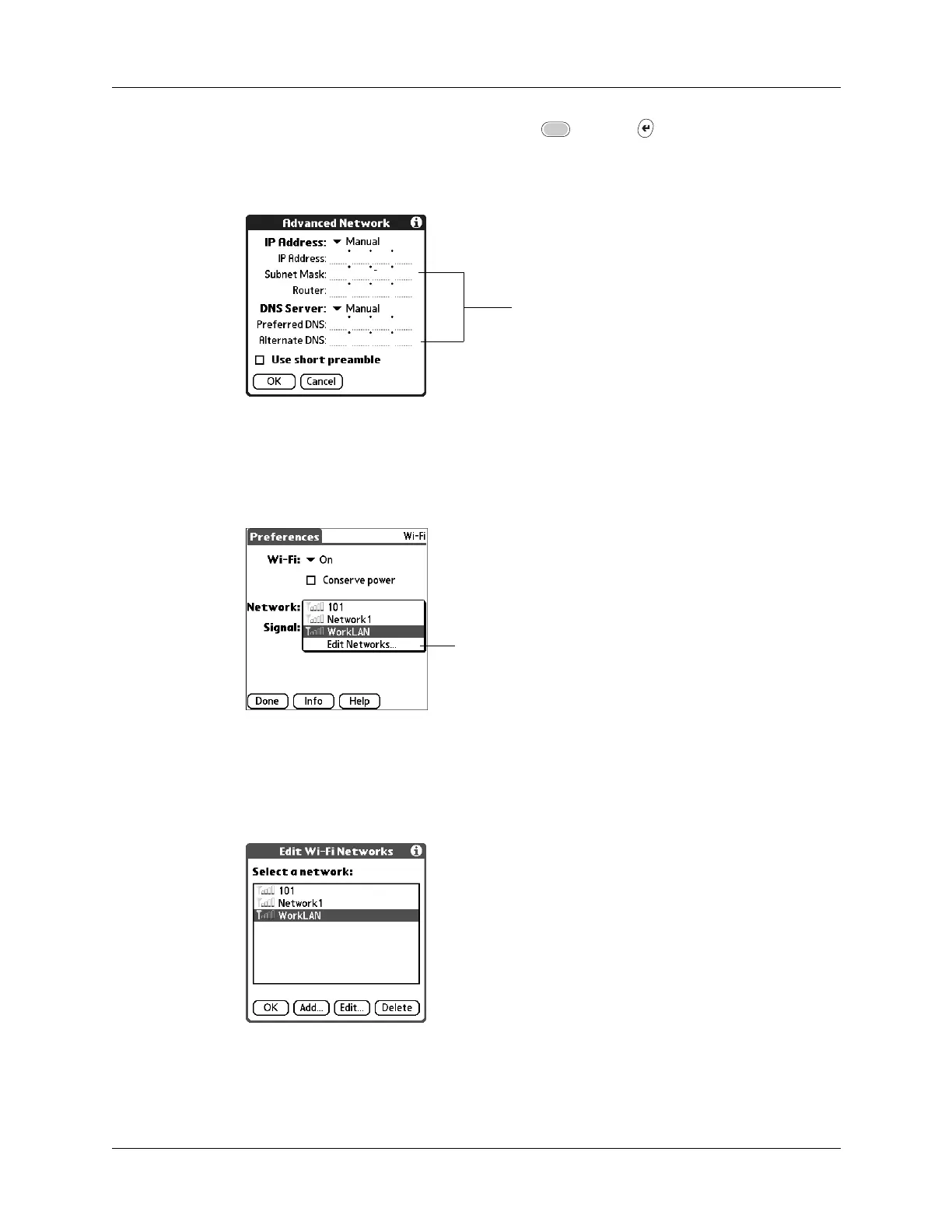Setting Communication Preferences
359
9. Add the addresses and press Function + Enter
,
or tap OK.
You can also choose to use a short preamble by selecting the Use short preamble
check box.
To add or edit a peer-to-peer (ad-hoc) Wi-Fi network:
1. Tap Wi-Fi in the Preferences main screen.
2. Tap the Network pick list and select Edit Networks.
3. Perform one of the following:
– Select a network and tap Edit.
–Tap Add
Enter addresses
Select Edit Networks
