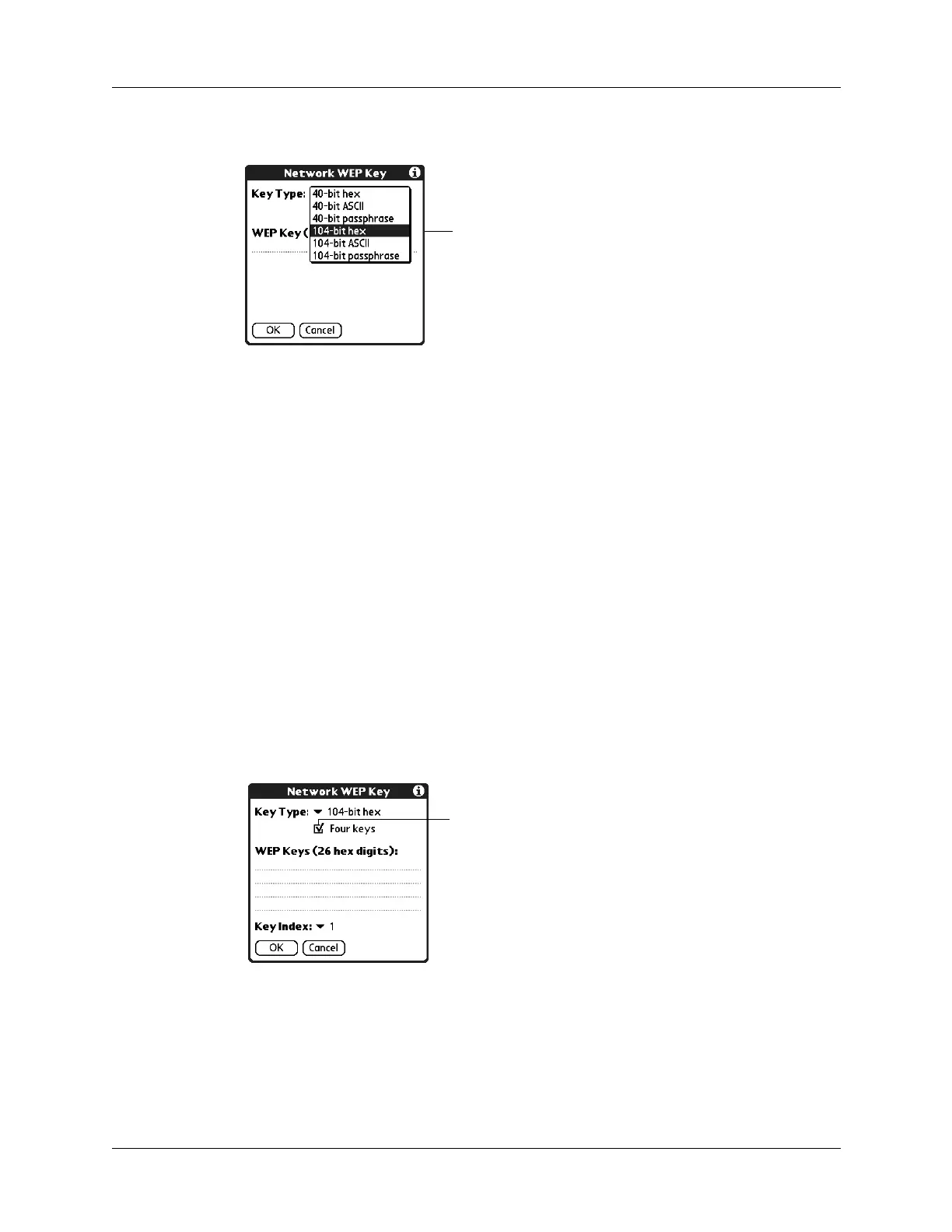Setting Communication Preferences
363
6. Tap Key Type pick list and select a WEP key type.
The following WEP key types are available:
7. Select the Four keys check box to enter four keys or generate four keys from a
passphrase.
If you don’t select the Four keys check box, you only enter one key.
40-bit hex
Creates a 10-digit hexadecimal number.
40-bit ASCII
Creates a five-character string.
40-bit
passphase
Creates a variable-length string.
104-bit hex
Creates a 26-digit hexadecimal number.
104-bit ASCII
Creates a 13-character string.
104-bit
passphrase
Creates a variable-length string.
Select a WEP key type
Select the Four keys
check box
