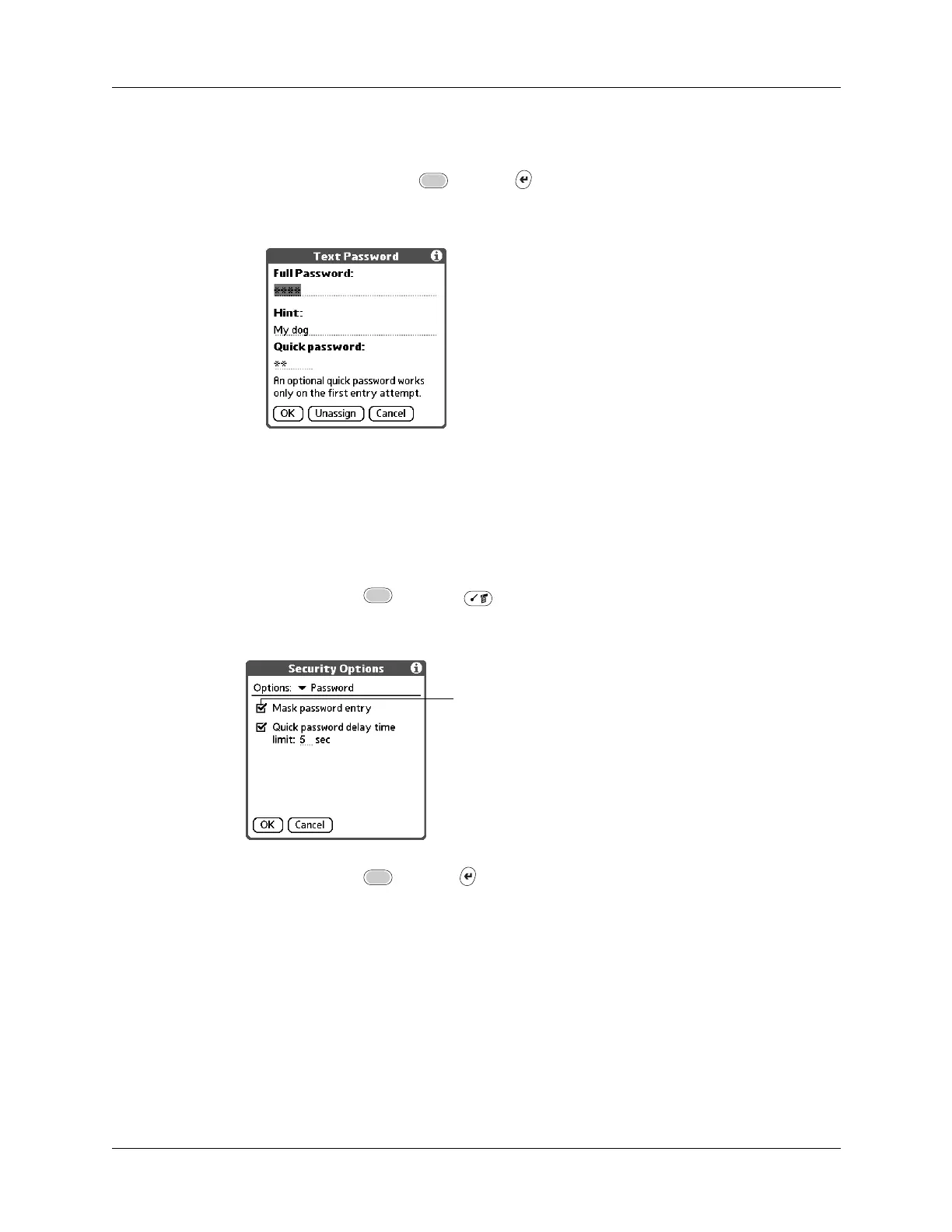Chapter 18 Setting Preferences for Your Handheld
370
4. Do one of the following:
– To change the password, hint, or quick password, enter the new information,
and press Function + Enter
,
or tap OK.
– To remove the password, tap Unassign.
Masking your password entry
Masking your password entry secures your password against accidental viewing
by another person. The password only shows asterisks as you are entering the
characters.
To mask your password entry:
1. Press Function + Menu , and then select Security Options.
2. Tap the check box for Mask password entry.
3. Press Function + Enter
,
or tap OK.
NOTE
Turn off and then turn on your handheld to enable this change.
Tap here
