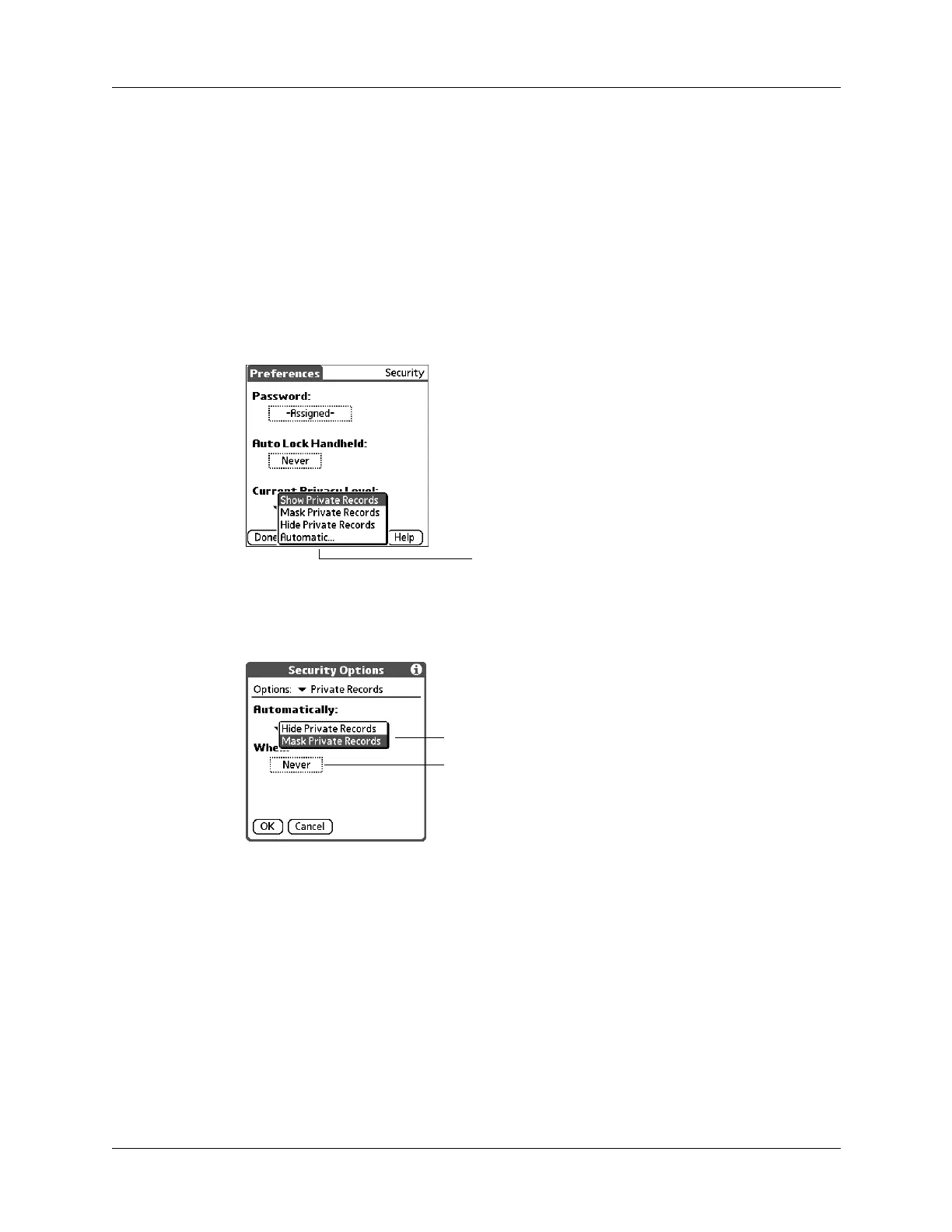Chapter 18 Setting Preferences for Your Handheld
378
Hiding or masking your private records automatically
You can set your handheld to automatically hide or mask your private records
when any one of the following occur:
■ When you turn off the power
■ At a time you specify
■ After a period of inactivity you specify
To hide or mask your records when you turn your handheld off:
1. Select Automatic.
2. Tap the Automatically pick list and select either Mask Private Records or
Hide Public Records.
3. Tap When box.
Select Automatic
Select to mask or hide records
Tap box
