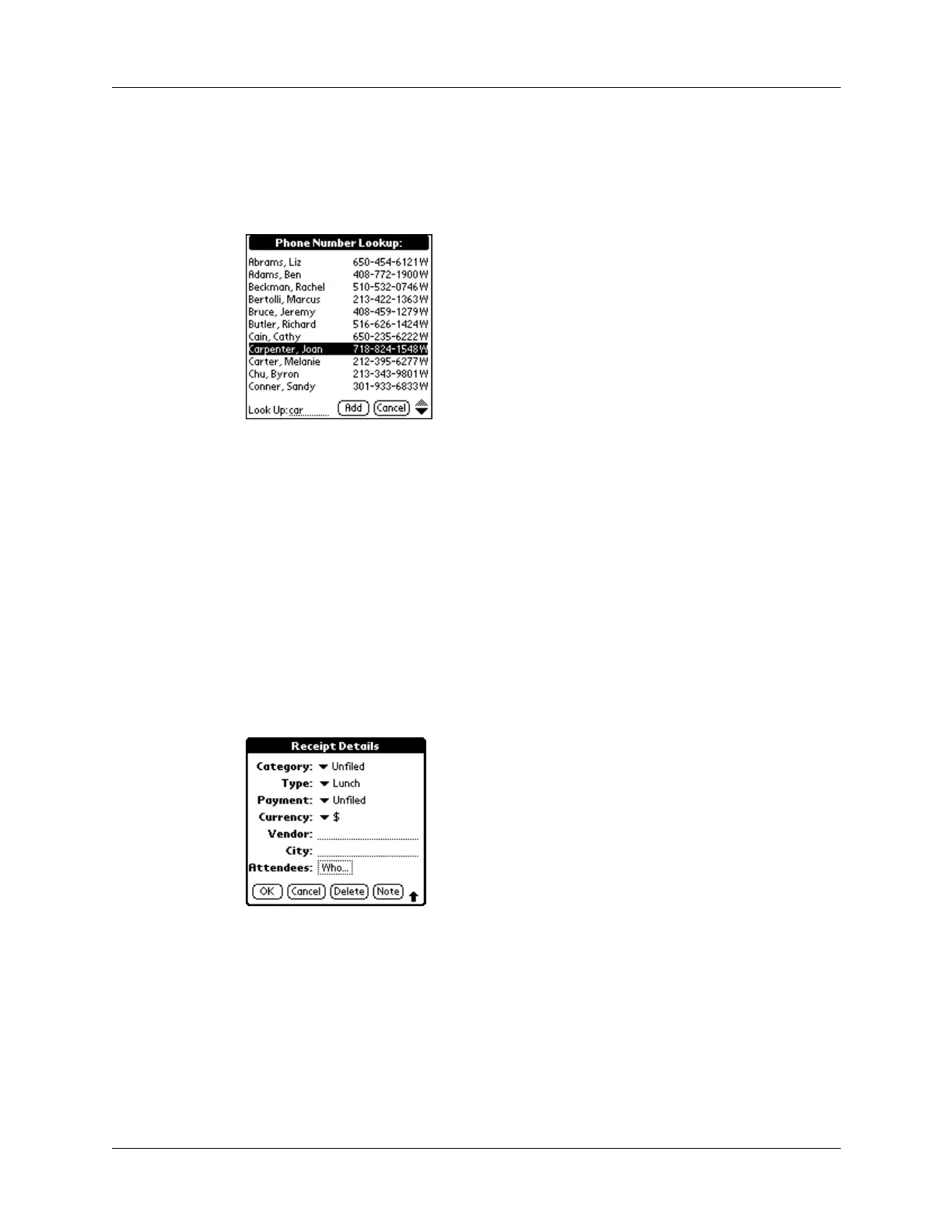Performing common tasks
57
3. Begin to spell the last name of the name you want to find.
The list scrolls to the first record in the list that starts with the first letter you
enter. Continue to spell the name you’re looking for, or when you see the name,
tap it.
4. Tap Add.
The name you selected, along with the other information associated with it, is
pasted into the record you selected in step 1.
Looking up names to add to Expense records
In Expense, Lookup displays the names in your Address Book that have data in the
Company field. You can add these names to a list of attendees associated with an
Expense record.
To add names to an Expense record:
1. Tap the Expense record to which you want to add names.
2. Tap Details.
