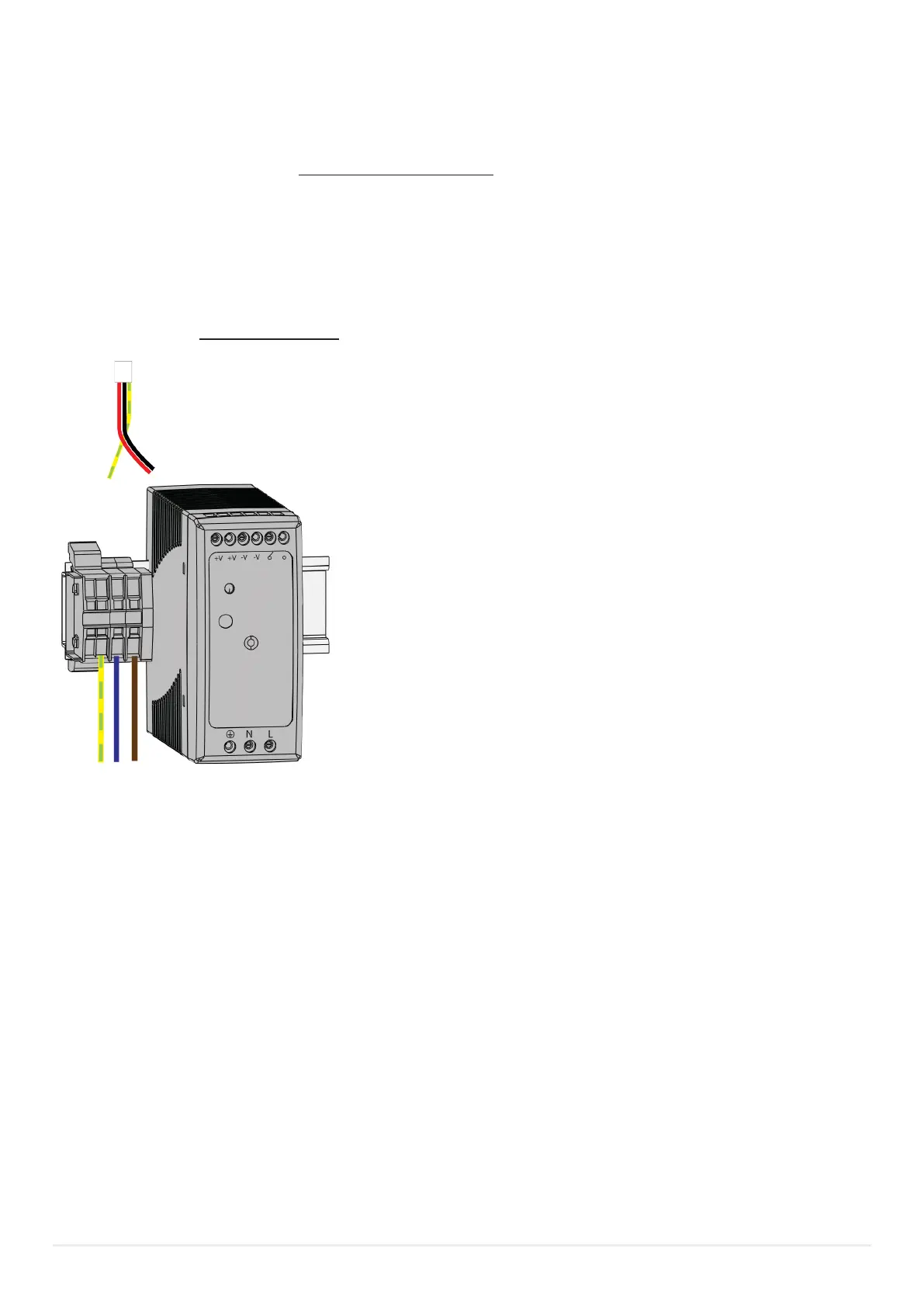2000 - FIRE ALARM SOLUTIONS TECHNICAL DESCRIPTION
29
7.6. REPLACEMENT OF POWER SUPPLY
a) De-energize the control unit, see 7.1. DE-ENERGIZATION THE CIE on page 26.
b) Disconnect the cables to the terminal block.
c) Replace the power supply.
d) Connect the black 24V DC cable to one of the terminals, marked -V.
e) Connect the red 24V DC cable to one of the terminals, marked +V.
f) Connect the brown 230V AC cable to terminal marked L.
g) Connect the blue 230V AC cable to terminal marked N.
h) Connect the yellow/green 230V AC cable to the terminal with the earth symbol.
i) Start up the CIE, 7.7. START UP THE CIE on page 29.
7.7. START UP THE CIE
a) Reconnect the power supply cable to J1.
b) Switch on the disconnect device.
c) Reconnect the battery cables to J2.
If main board has been changed:
d) Download rmware.
e) Download SSD.
f) Perform calibration of outputs.
g) Perform a safe shut down and restart the control unit.