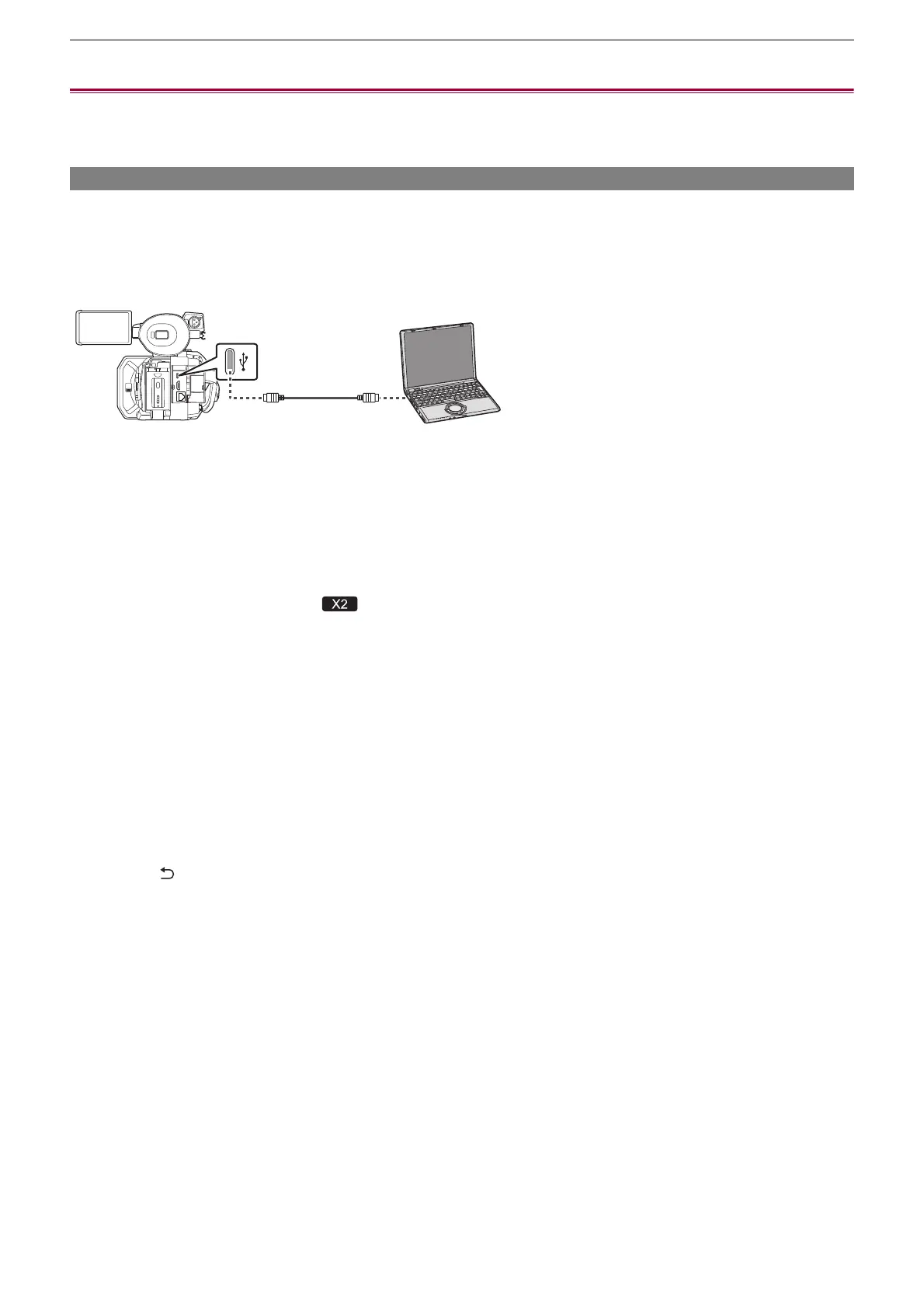Connecting to External Devices – Connection function via the USB terminal
263
Connection function via the USB terminal
≥Connection with a computer in card reader mode: 263
≥Operating environment (mass storage): 265
Connection with a computer in card reader mode
Connect the unit to a computer via the USB cable to use the unit as a card reader for the memory card.
• This unit supports USB3.1 Gen1.
Connecting to a computer
(A) USB terminal (type C)
(B) USB cable (commercially-available)
(C) Computer
1
Connect the USB cable to the USB terminal.
2
Select the [NETWORK] menu ¨ [DEVICE SEL] ¨ [LAN]
*
, [WLAN] or [OFF].
* Available for setting when using .
3
Select the [OTHERS] menu ¨ [USB DEVICE] ¨ [CARD READER MODE] ¨ [YES].
During USB connection, [USB connected. Please operate via PC.] is displayed in the center of the viewfinder or LCD
monitor.
If the USB connection is being moved or it is not connected properly, [Connect this unit to PC using USB cable.] is
displayed.
• When using the battery, the LCD monitor turns off after about 5 seconds. Touch the screen to turn the LCD monitor on.
4
Exit the card reader mode.
There are following methods.
• Turn off the unit.
• Press the <EXIT> button.
• Press the multidial.
• Touch [ ]
After exiting the card reader mode, returns to camera shooting status in approximately 5 seconds.
(A)
(B)
(C)
