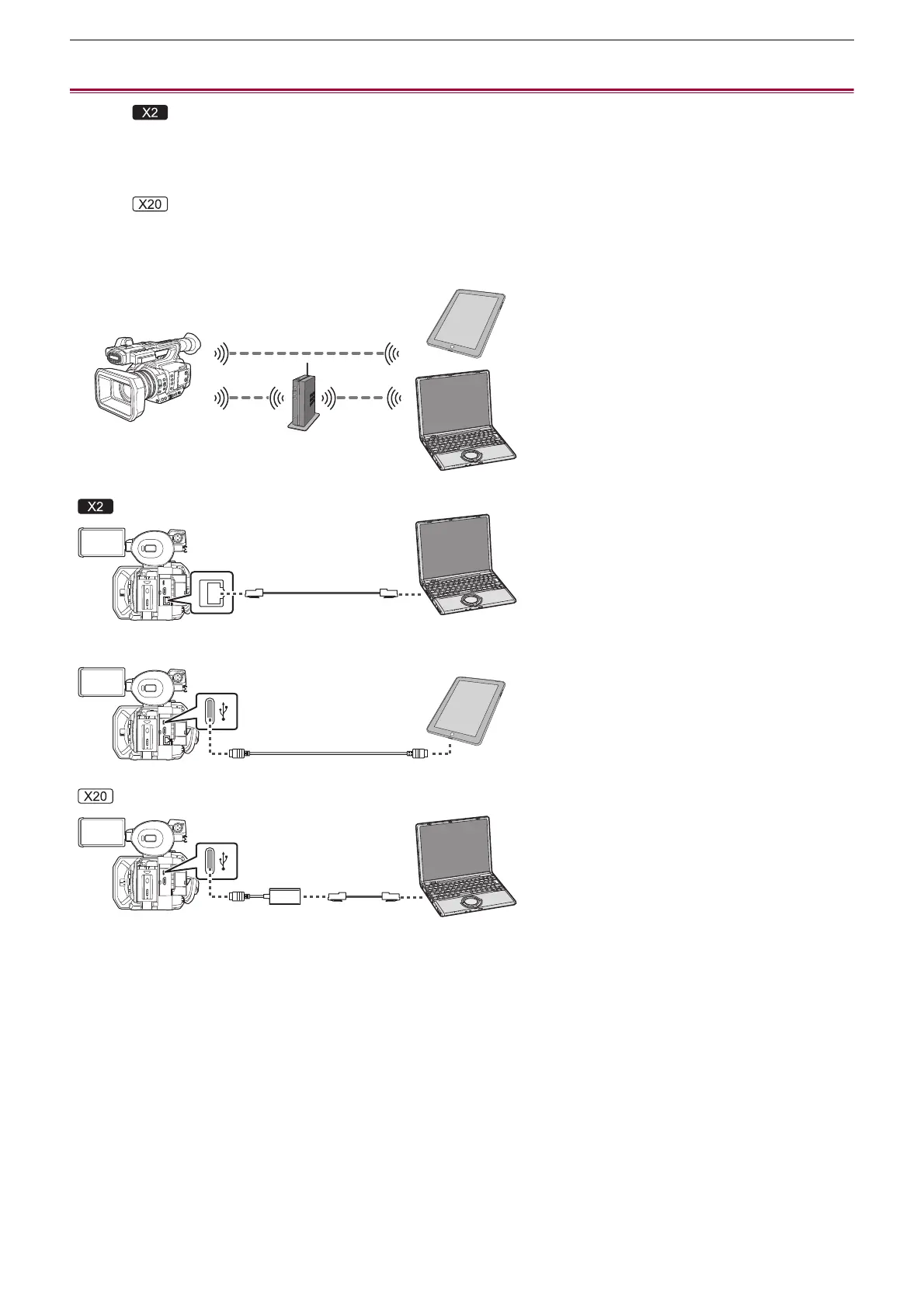Network Connection – Network connection
268
Network connection
(For the )
The camera can be connected to a network via wired LAN, wireless LAN, and USB tethering.
•
Connect a LAN cable to the <LAN> terminal to use wired LAN.
• When using USB tethering, connect an iPhone/iPad or Android device to the USB terminal using a USB cable.
(For the )
The camera can be connected to a network via wired LAN and wireless LAN.
•
When using wired LAN, connect a USB ethernet adaptor (commercially available) to the USB terminal, then connect a LAN
cable to the LAN terminal on the USB ethernet adaptor.
(A) Wireless access point
(B) Device with wireless LAN
(C) <LAN> terminal
(D) Device with LAN
(E) USB terminal
(F) USB tethering device
(G) USB ethernet adaptor (commercially-available)
≥Available functions: 269
≥About the wireless LAN function on this unit: 269
≥Preparing for connection: 270
(A)
(G)
(E)
(D)
(D)
(F)
(B)
(E)
(C)
