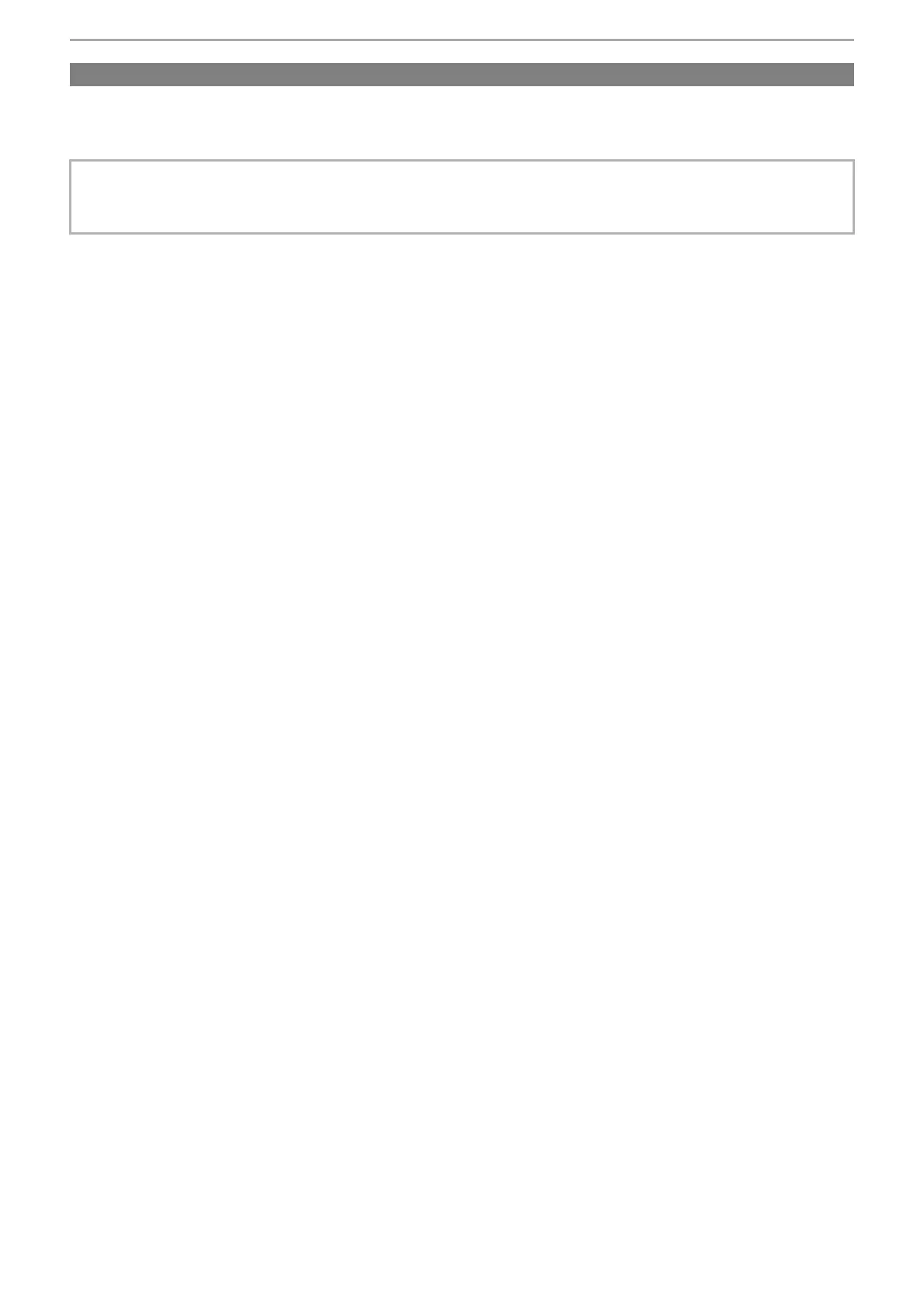Overview – What you can do with this unit
28
USB tethering connection [X2]
Connect a USB tethering device (iPhone/iPad or Android device) to the USB terminal of the camera using the USB cable to
connect the camera to the Internet using USB tethering function.
• For information about the tethering function of your smartphone, refer to the operating instructions of the smartphone and
the contract you have with the cell-phone provider. Depending on the contract you have, there may be limitations on
tethering or it may incur large additional charges.