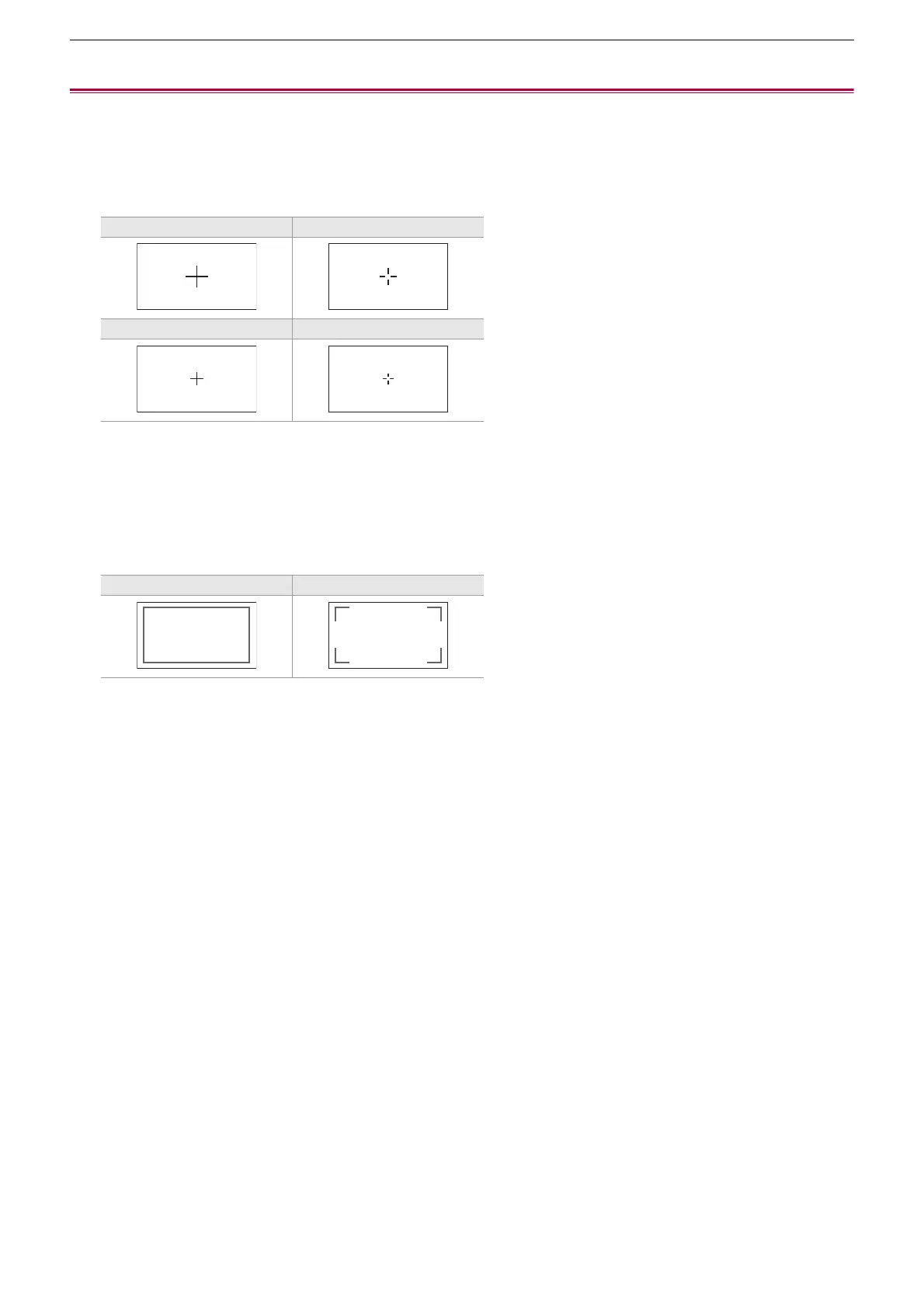Convenient shooting functions – Displaying the marker
206
Displaying the marker
Displaying the center marker
A center marker can be displayed.
1
Select the type of the center marker in the [VIDEO OUT/LCD/VF] menu ¨ [MARKER]
¨ [CENTER MARKER].
• The center marker is not displayed when [OFF] is selected.
Displaying the safety zone marker
A safety zone marker can be displayed.
1
Select the type of the frame in the [VIDEO OUT/LCD/VF] menu ¨ [MARKER] ¨
[SAFETY MARKER].
• The safety zone marker is not displayed when [OFF] is selected.
[1] [2]
[3] [4]
[1] [2]
