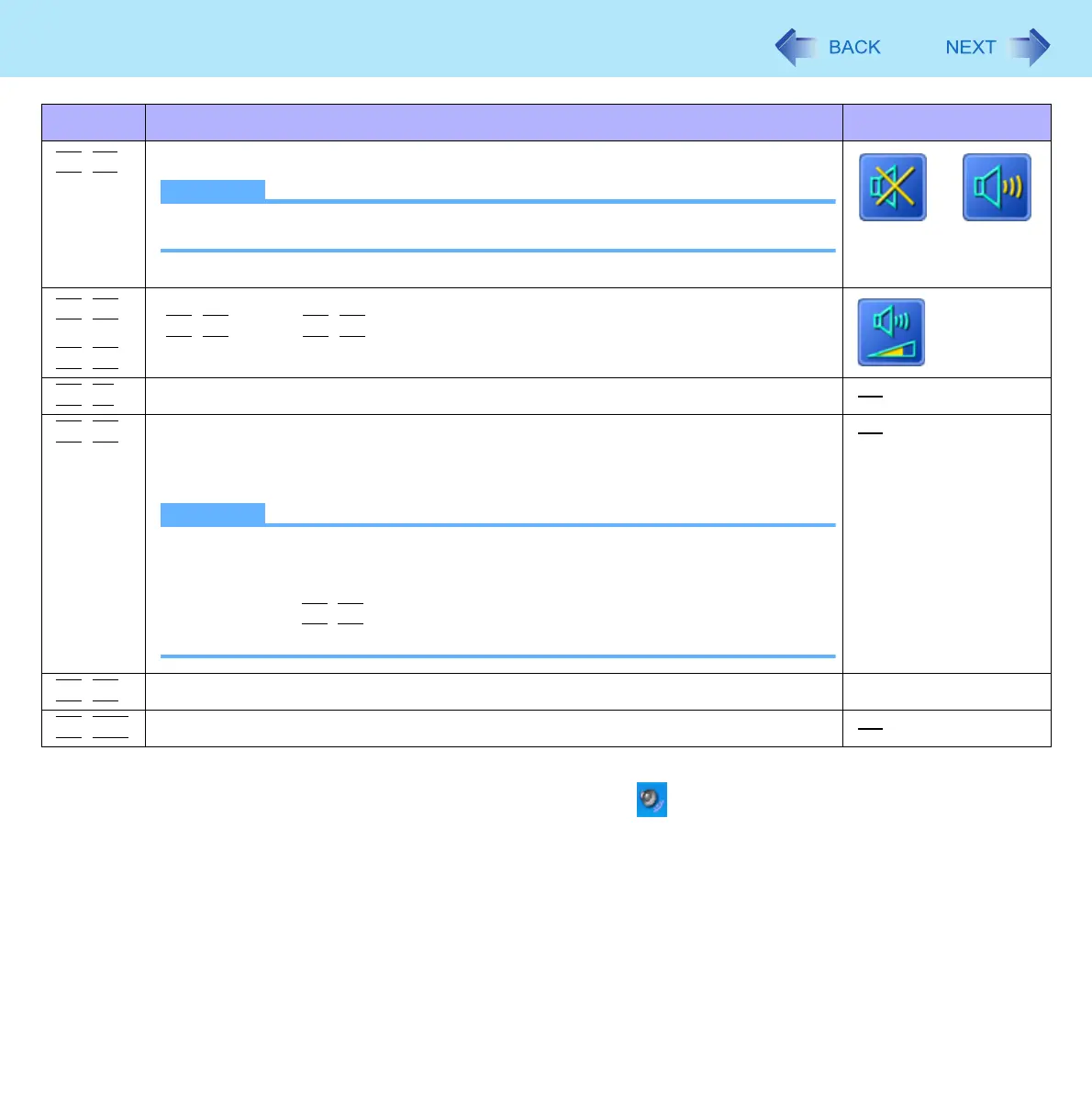3
Key Combinations
*1
These key combinations are disabled when [Concealed Mode] is enabled.
*2
Even if [Sound] is set to [OFF] on the [Concealed Mode Configuration] menu, icon on the notification area and [Device volume]
display do not show mute state.
However, audio from the speaker is not heard.
Fn
+
F4
*1
Speaker on/off
NOTE
Beeps do not sound if you turn off the speaker sound
*2
.
OFF
(MUTE)
ON
Fn
+
F5
*1
Fn
+
F6
*1
Volume
(
Fn
+
F5
= down /
Fn
+
F6
= up)
Fn
+
F7
Activate standby ( page 17)
Fn
+
F8
Concealed Mode on/off
You can select on/off of LCD Backlight, LED, Sound
*2
, Wireless Radio, Camera
Light, and Backlit Keyboard.
NOTE
You have to set [Concealed Mode] to [Enabled] in Setup Utility ( page 88).
You can set the devices turned off in [Concealed Mode] with Setup Utility
( page 88).
If you press
Fn
+
F8
in succession, the Concealed Mode may not be
switched. More than 4 minutes interval is necessary to switch on/off.
Fn
+
F9
Remaining battery charge ( page 25)
Fn
+
F10
Activate hibernation ( page 17)
Key Function Popup menu icon
