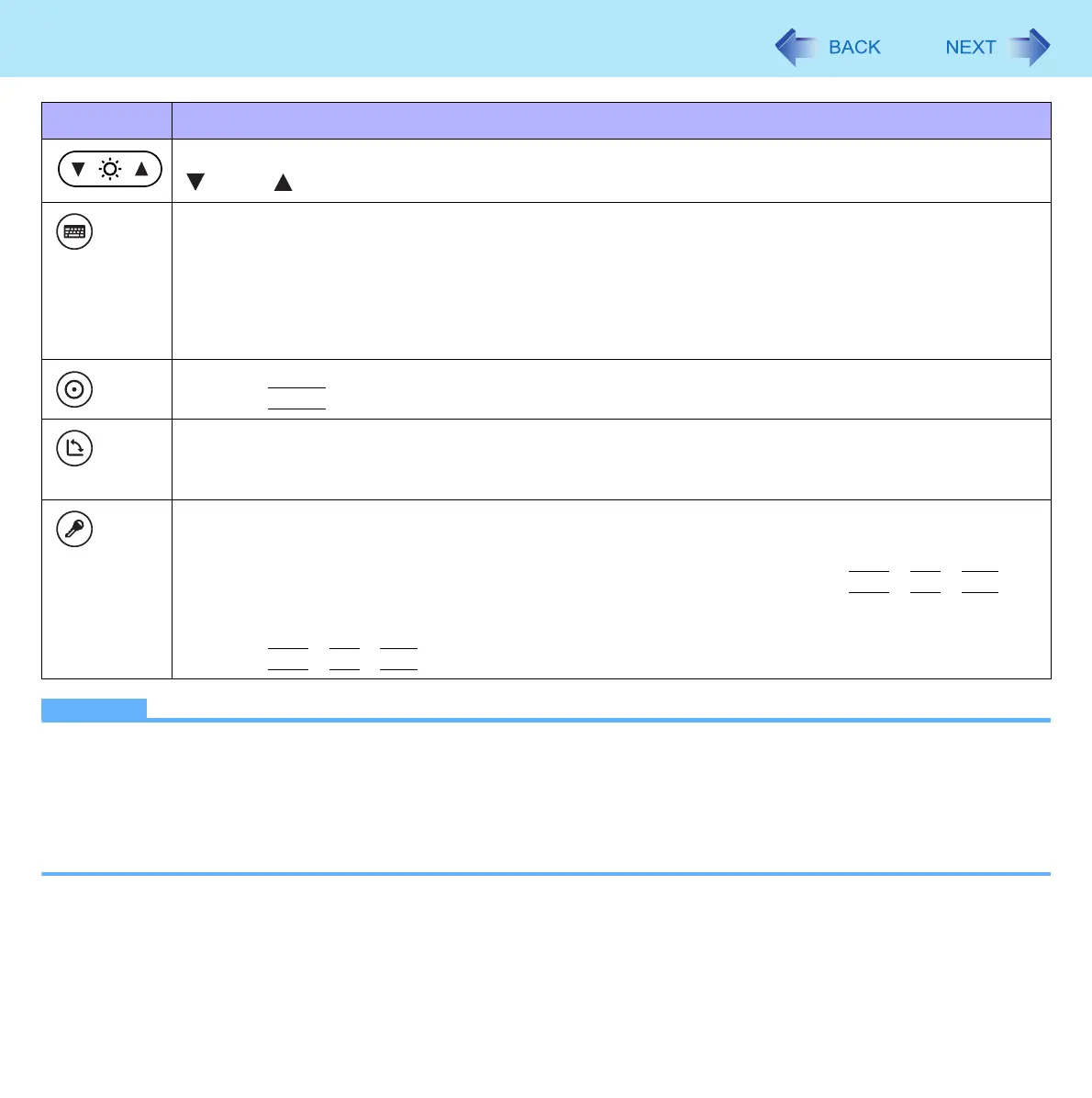5
Tablet Buttons
NOTE
The Tablet buttons work when the Windows screen is displayed.
The Tablet buttons may not work immediately after Windows is started up or the Windows logon screen (or the Wel-
come screen) is displayed.
<Only for model with Windows XP Professional>
If you set password input for resuming from screensaver, the Input Panel, Enter and Rotation buttons do not work on
screensaver.
Button Function
LCD Brightness
: down / : up
Input Panel
<Only for model with Windows XP Professional>
Software keyboard on/off ( page 11)
<Only for model with Windows XP Tablet PC Edition>
Tablet PC Input Panel on/off
This button does not work on the Welcome screen.
Enter
Works as
Enter
.
Rotation
Rotates the display. ( page 14)
Do not press the button again until the display rotation is completed.
Security
<Only for model with Windows XP Professional>
Locks the computer.
On the Windows logon screen and the Welcome screen, this button work as
Ctrl
+
Alt
+
Del
.
This button does not work on screensaver.
<Only for model with Windows XP Tablet PC Edition>
Works as
Ctrl
+
Alt
+
Del
.
