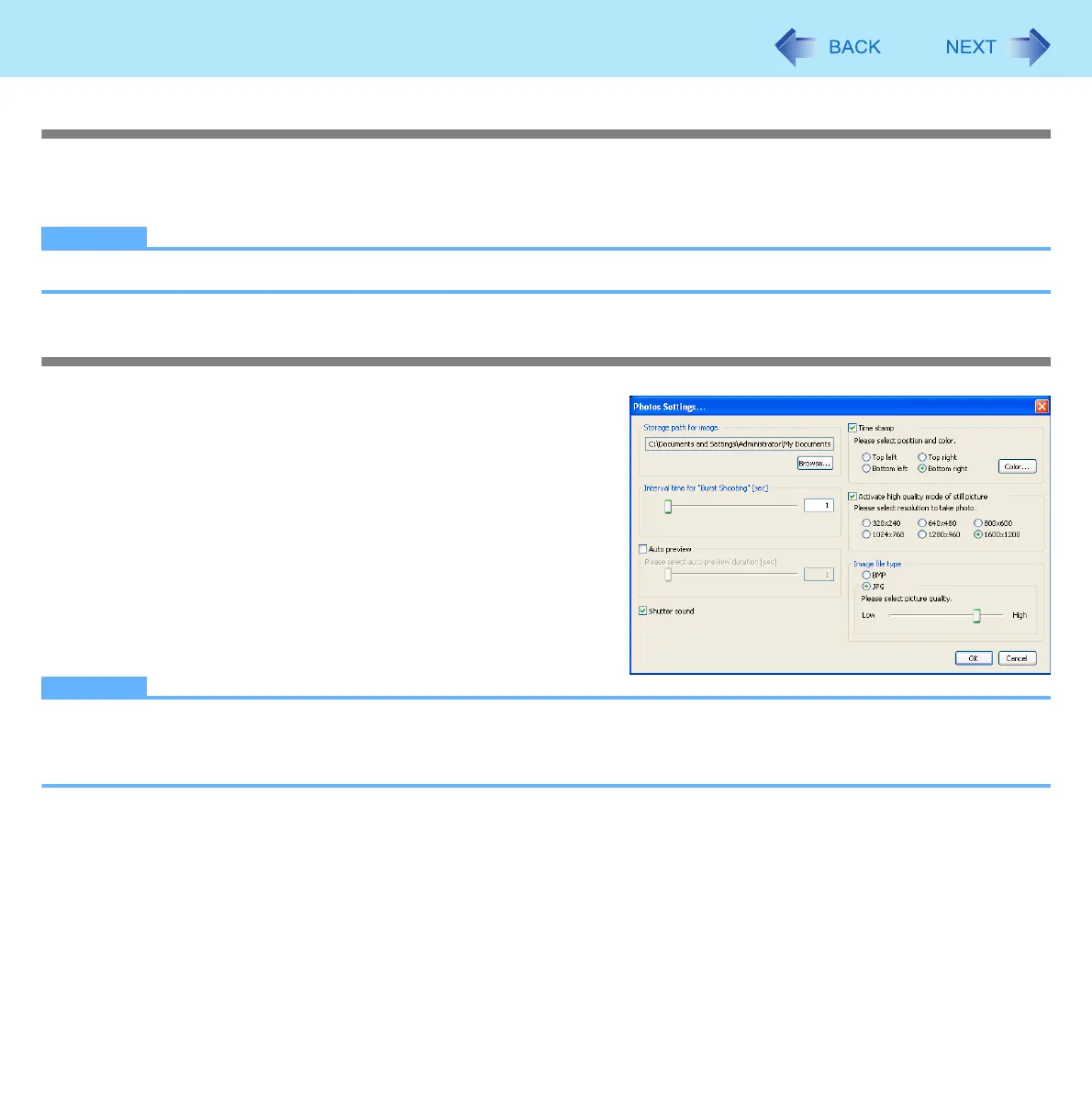64
Camera
Taking Still Pictures at Fixed Intervals
1 Click [Photos] - [Start Burst Shooting].
NOTE
Pictures will be taken until you click [Start Burst Shooting] again.
Changing the Settings for Taking Pictures
1 Click [Photos] - [Settings].
2 Change to arbitrary settings and click [OK].
NOTE
At [Storage path for image], if you specify the externally-connected recording device as a destination to save, software
operation may become slow. In this case, specify the internal disk as the destination to save.
High-quality pictures can be obtained by adding the check mark for [Activate high quality mode of still picture].
