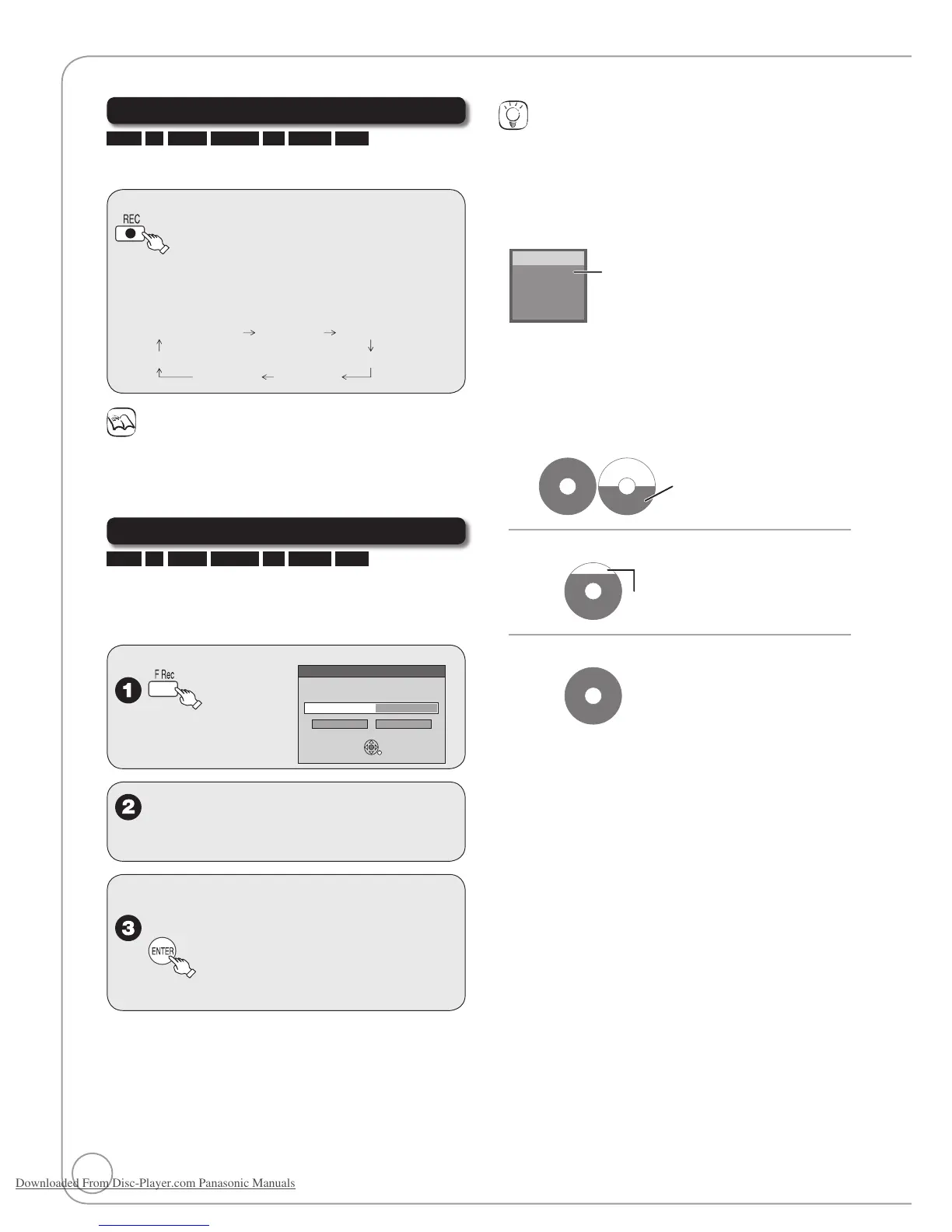14
RQT8851
Specifying the Recording Time
RAM
-R
-R DL
-RW(V)
+R
+R DL
+RW
This function allows specifying the length of recording
time up to 4 hours.
During recording
repeatedly until the desired
time is reached.
The recording time and the unit’s display change
as follows:
–
OFF 4:00 OFF 1:30
Counter (Cancel) OFF 0:30 OFF 1:00
OFF 3:00 OFF 2:00
Notes
This function does not work during scheduled recording or Flexible
Recording.
Recording stops and the set time is cleared if you press [g STOP].
The unit turns off automatically when the time to stop recording is
reached as long as you do not operate the unit.
Flexible Recording
RAM
-R
-R DL
-RW(V)
+R
+R DL
+RW
The unit sets the best possible picture quality that fits
the recording within the remaining disc space.
The recording mode becomes FR mode. Refer to “FR
(Flexible Recording)” (➔ 12).
With the unit stopped
Flexible Recording
Record in FR mode.
Max recording time 08 Hour 00 Min.
08 Hour 00 Min.
CancelStart
Set recording time
w, q to select “Hour” and “Min.”
and e, r to set the recording time.
When you want to start recording
w, q, e, r to select “Start”, then
Recording starts.–
•
•
•
Tips
To exit the screen
Press [RETURN].
To stop recording partway
Press [g STOP].
To show the remaining recording time
Press [STATUS] to show the remaining recording time.
Rec. 0:59
Stereo
DVD-RAM
CH 20
Remaining time
Using “Flexible Recording” is convenient in these kinds of situations:
When the amount of free space on the disc makes selecting an
appropriate recording mode difficult
When you want to record a long program with the best picture
quality possible
e.g., Recording a 90 minutes program to 4.7GB DVD-RAM disc:
4.7 GB
DVD-RAM
4.7 GB
DVD-RAM
4.7 GB
DVD-RAM
4.7 GB
DVD-RAM
A second disc is necessary for
30 minutes of the program.
If you select SP mode, the program will fit on one disc.–
However there will be 30 minutes
remaining disc space.
If you select “Flexible Recording” the program will fit on one disc
perfectly.
–
If you select XP mode, the program will not fit on one disc.–
•
–
–
Advanced Recording
