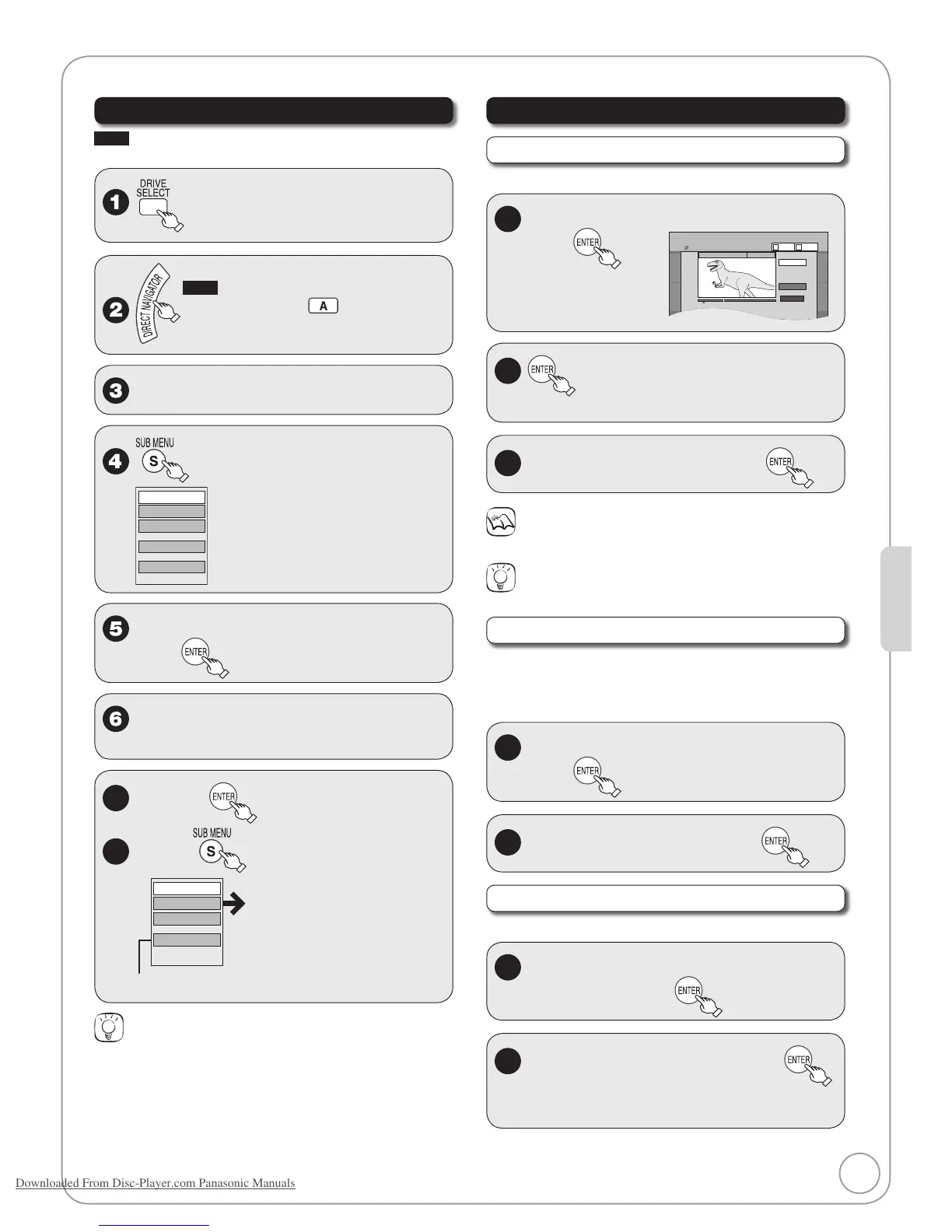31
RQT8851
Advanced Editing
Accessing the Chapter View
RAM
Allows viewing and editing chapters individually.
to select the DVD drive.
RAM
When the Album View screen
is displayed, press to switch to the
Recordings screen.
e, r, w, q to select a recording.
to display the menu list.
Properties
Edit Recording
Album View
View Chapters
Delete Recording
e, r to select “View Chapters”,
then
e, r, w, q to select a chapter.
Multiple editing (➔ below, Tips)–
7a
To play,
7b
To edit, to display the menu list.
Refer to “Chapter Operations”
(➔ right).
You can go back to the Recordings screen.
Create Chapter
Combine Chapters
View Recordings
Delete Chapter
Tips
To exit the menu screen
Press [DIRECT NAVIGATOR].
To view other pages
Press [e, r, w, q] to select “Previous” or “Next”, then press [ENTER].
You can also press [u, i] to view other pages.
Multiple editing
Select with [e, r, w, q], then press [h PAUSE]. (Repeat.)
A checkmark appears. Press [h PAUSE] again to cancel.
–
–
Chapter Operations
Create Chapter
Perform steps 1−7b of “Accessing the Chapter View” (➔ left).
8
e, r to select “Create Chapter”,
then
9
at the point you want to
divide.
10
e, r to select “Exit”, then
Notes
A short portion of the recording just after the creation point may be lost.
Tips
For quicker editing (➔ 30, Tips)
Delete Chapter
Important: Once deleted, recorded contents cannot be
recovered.
Perform steps 1−7b of “Accessing the Chapter View” (➔ left).
8
e, r to select “Delete Chapter”,
then
9
w
to select “Delete”, then
Combine Chapters
Perform steps 1−7b of “Accessing the Chapter View” (➔ left).
8
e, r to select “Combine
Chapters”, then
9
w to select “Combine”, then
The selected chapter gets combined with the
next chapter.
–
•
Chapters-Creating, Editing
