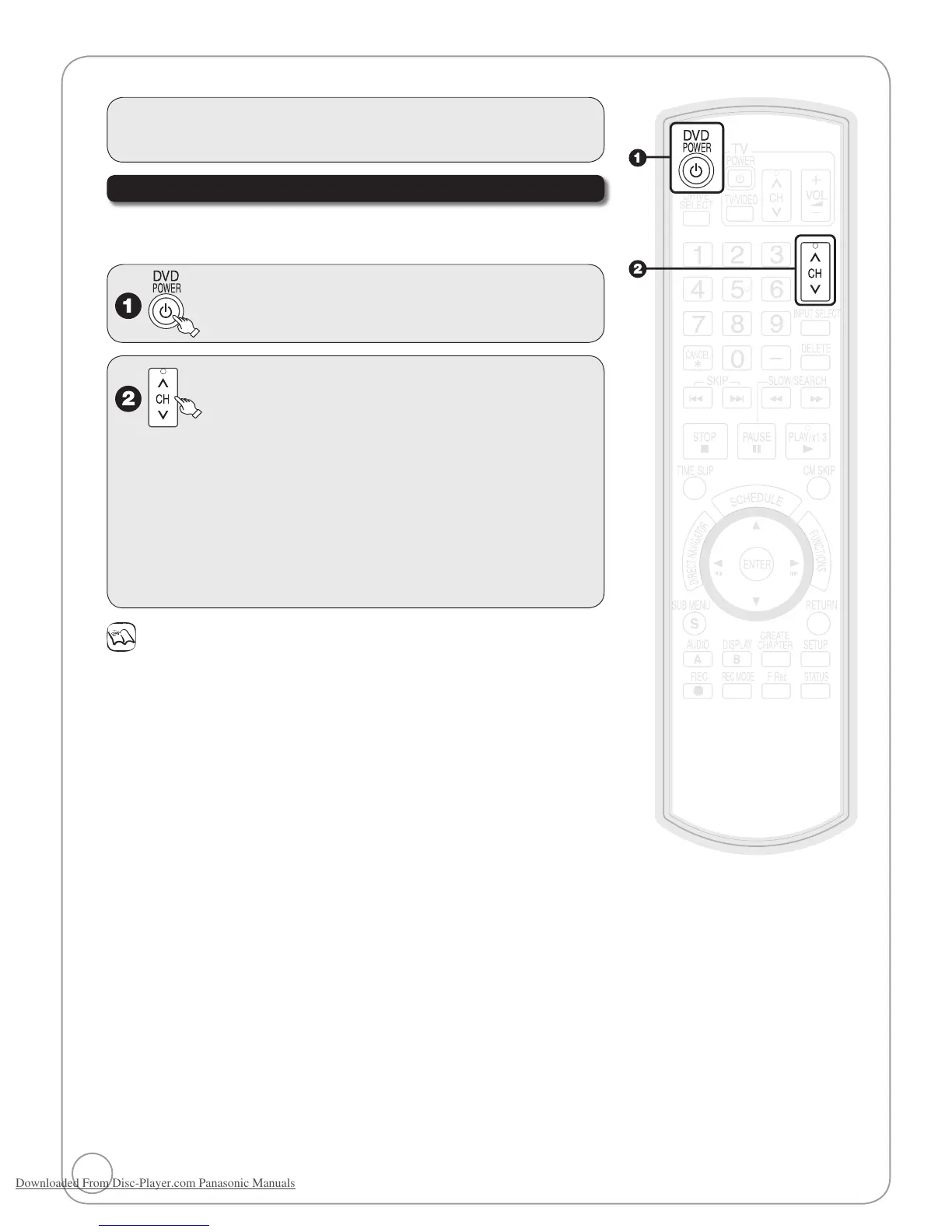6
RQT8851
Watching Television
Preparation:
• Turn on the television and select the appropriate video input to suit the
connections to this unit.
Watching Television Program
This DVD recorder has a tuner which allows it to directly receive and record
analog and terrestrial digital channels. High Definition (HD) programming is
“down-converted” and recorded in Standard Definition (SD).
to turn the unit on.
to select desired channel.
You can also select channels with the numbered buttons.
To directly enter channels for analog and digital broadcasts:
Antenna Mode: Cable TV Mode:
e.g., “3”:
[0] ➔ [3] ➔ [ENTER]
e.g., “5”:
[0] ➔ [0] ➔ [5] ➔ [ENTER]
“13”:
[1] ➔ [3] ➔ [ENTER]
“15”:
[0] ➔ [1] ➔ [5] ➔ [ENTER]
To enter the sub channel number for a digital broadcast:
Antenna Mode: Cable TV Mode:
e.g., “3-1”:
[3] ➔ [-] ➔ [1] ➔ [ENTER]
e.g., “1-1”:
[1] ➔ [-] ➔ [1] ➔ [ENTER]
“13-1”:
[1] ➔ [3] ➔ [1] ➔ [ENTER]
“15-1”:
[1] ➔ [5] ➔ [-] ➔ [1] ➔ [ENTER]
The hyphen appears automatically on “Antenna Mode” if you enter two numbers.
•
•
Notes
This unit can receive free cable television but it cannot receive paid services.
This unit can receive music channels from digital broadcasters, but you cannot record them.
Data broadcasts are not for viewing or recording.
Multi-channel surround broadcast is output in stereo (on 2 channels).
•
•
•
