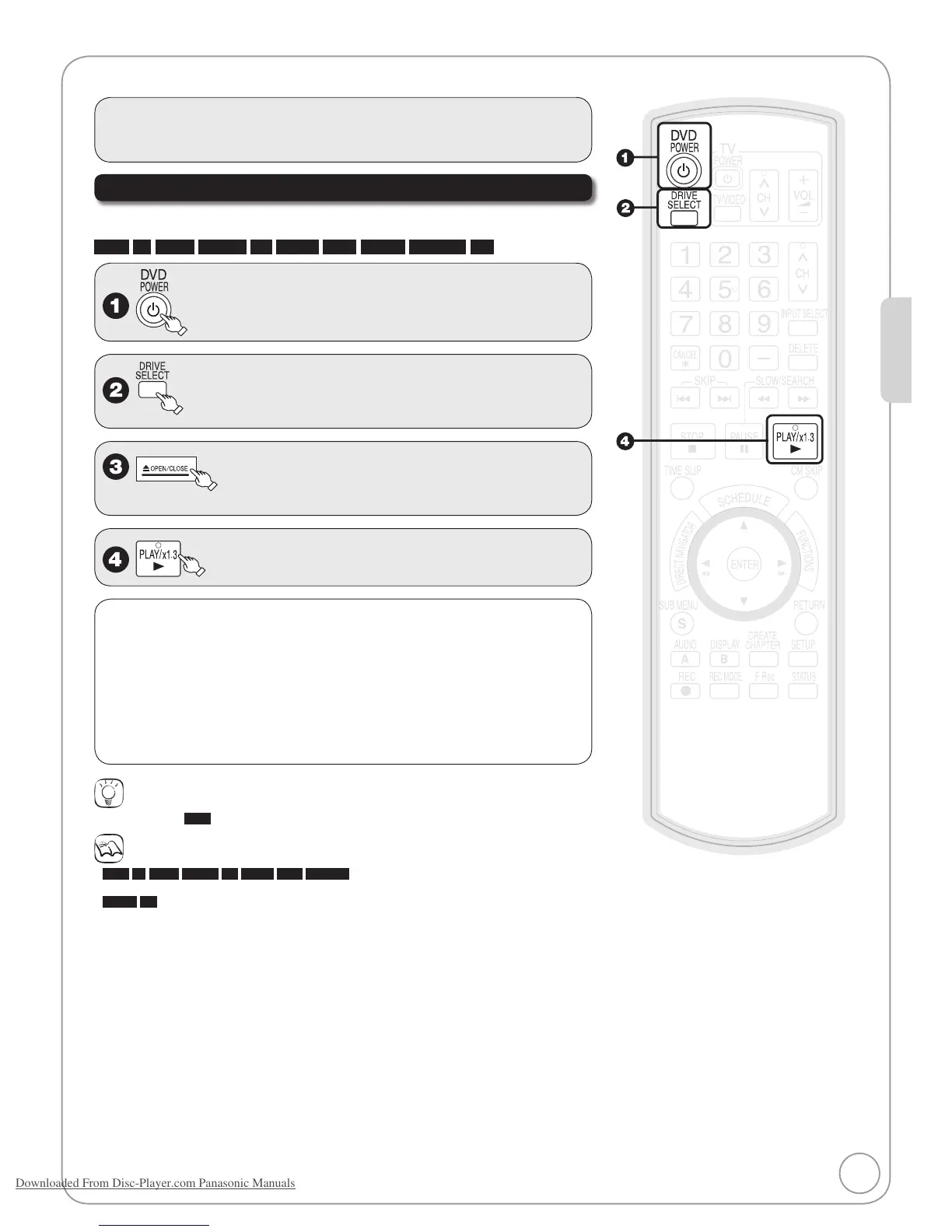7
RQT8851
Basic Operations
Preparation:
• Turn on the television and select the appropriate video input to suit the
connections to this unit.
Playing Discs
Refer to “Advanced Playback” (➔17 to 18) for detailed information on
playback.
RAM
-R
-R DL
-RW(V)
+R
+R DL
+RW
DVD-V
-RW(VR)
CD
to turn the unit on.
to select the DVD drive.
to open the tray (Button located on front of the unit).
Insert a disc.–
– The tray closes and play begins.
Stopping Play
Press [g STOP].
– The stopped position is
memorized. (Resume play
function)
– The stopped position is cleared
when you press [g STOP]
several times.
Pausing Play
Press [h PAUSE].
– Press again to restart play.
Tips
Icons such as “
RAM
” indicate usable discs. Refer to pages 62 and 63.
Notes
RAM
-R
-R DL
-RW(V)
+R
+R DL
+RW
-RW(VR)
Playback starts from the most recent recording.
DVD-V
CD
Playback starts from the beginning of the disc.
DivX
DivX Menu screen appears (➔ 22).
The unit takes some time to read the disc before play starts.
Discs continue to rotate while menus are displayed. Press [g STOP] when you finish to
preserve the unit’s motor and your television screen.
•
•
•
•
•
•
Playback
