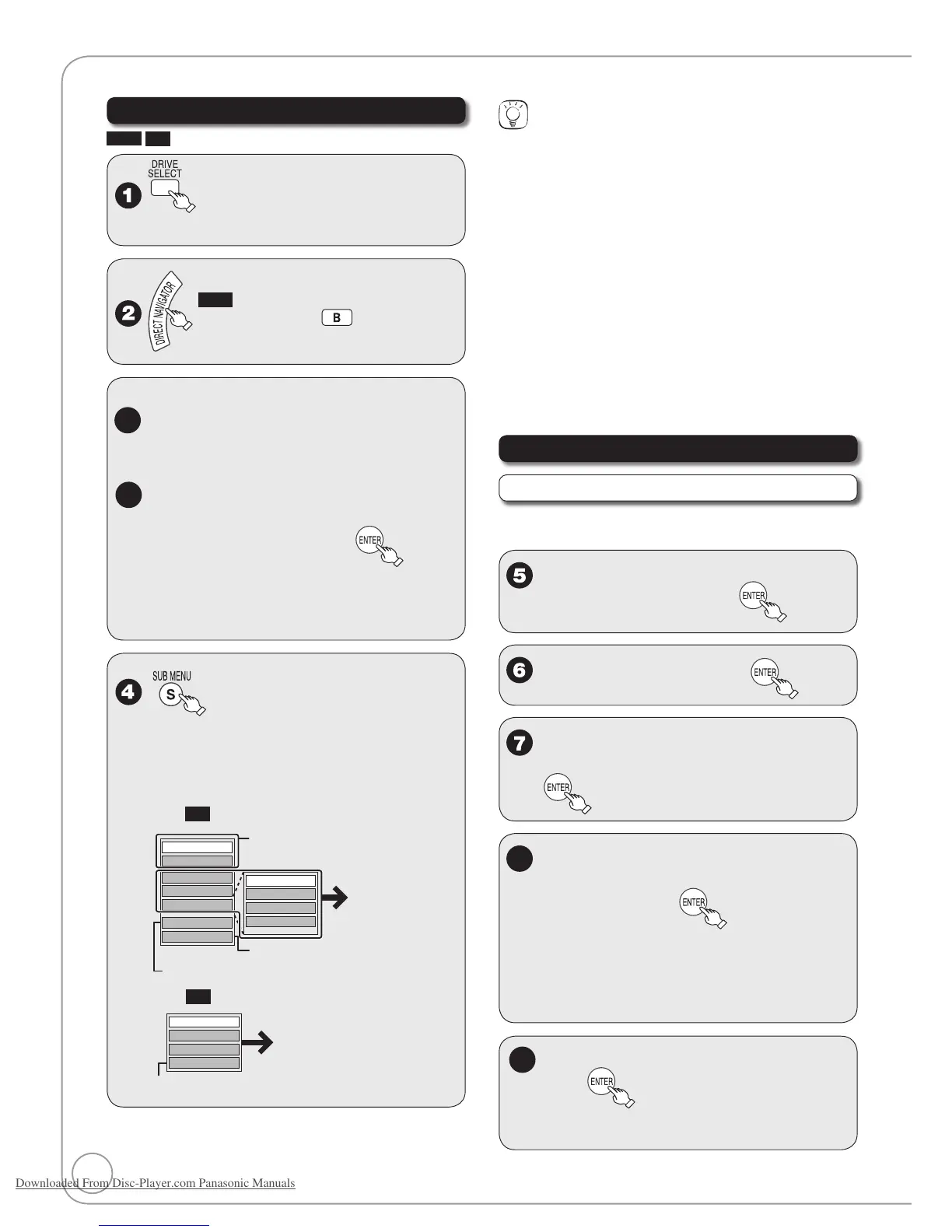32
RQT8851
Still Pictures-Editing
Accessing the Album/Picture View
RAM
SD
to select the drive
(DVD or SD).
RAM
When the Recordings screen
is displayed, press to switch to the
Album View screen.
3a
Editing an album:
e, r, w, q to select the album.
– Multiple editing (➔ right, Tips)
Editing a still picture:
3b
1. e, r, w, q to select the
album which contains the still
picture to edit, then
2. e, r, w, q to select the still
picture.
– Multiple editing (➔ right, Tips)
to display the menu list.
To view more options
Press [e, r] to select “Edit Album”, then
press [ENTER].
Items that cannot be selected are gray.
e.g.,
SD
Editing an album
•
Start Slideshow
Slideshow settings
Add Picture
Create Album
Edit Album
Select Root folder
Copy to DVD
Album Name
Delete Album
Set Protection
Cancel Protection
Refer to “Slideshow” (➔ 20).
Refer to
“Album/Picture
Operations”
(➔ right).
e.g.,
SD
Editing a still picture
Delete Picture
Set Protection
Cancel Protection
Album View
Refer to “Album/Picture
Operations” (➔ right).
You can go back to the Album View screen.
To select another folder (➔ right, Tips)
Refer to “Copying Still Pictures” (➔ 34).
Tips
To view other pages
Press [e, r, w, q] to select “Previous” or “Next”, then press [ENTER].
– You can also press [u, i] to view other pages.
Multiple editing
Select with [e, r, w, q], then press [h PAUSE]. (Repeat.)
– A checkmark appears. Press [h PAUSE] again to cancel.
To exit the menu screen
Press [DIRECT NAVIGATOR].
To return to the previous screen
Press [RETURN].
To select another folder
While the Album View screen is displayed
(Only if there is a multiple number of other folders
recognizable)
1. Press [SUB MENU].
2.
Press [e, r] to select “Select Root folder”, then press [ENTER].
3.
Press [w, q] to select the desired folder, then press [ENTER].
Album/Picture Operations
Add Picture / Create Album
Perform steps 1−4 of “Accessing the Album/Picture
View”.
e, r to select “Add Picture” or
“Create Album”, then
w to select “Yes”, then
e, r, w, q to select the album
containing picture to add, then
8
e, r, w, q to select “Select
pictures to copy” or “Copy all
pictures”, then
If “Select pictures to copy” is selected:
Press [e, r, w, q] to select the picture,
then press [ENTER].
If “Copy all pictures” is selected:
All the still pictures in the album will be copied.
•
•
q
to select “No” to fi nish copying,
then
– If you want to continue copying, select “Yes”
and repeat steps 7–8.
9
Continued on next page.
