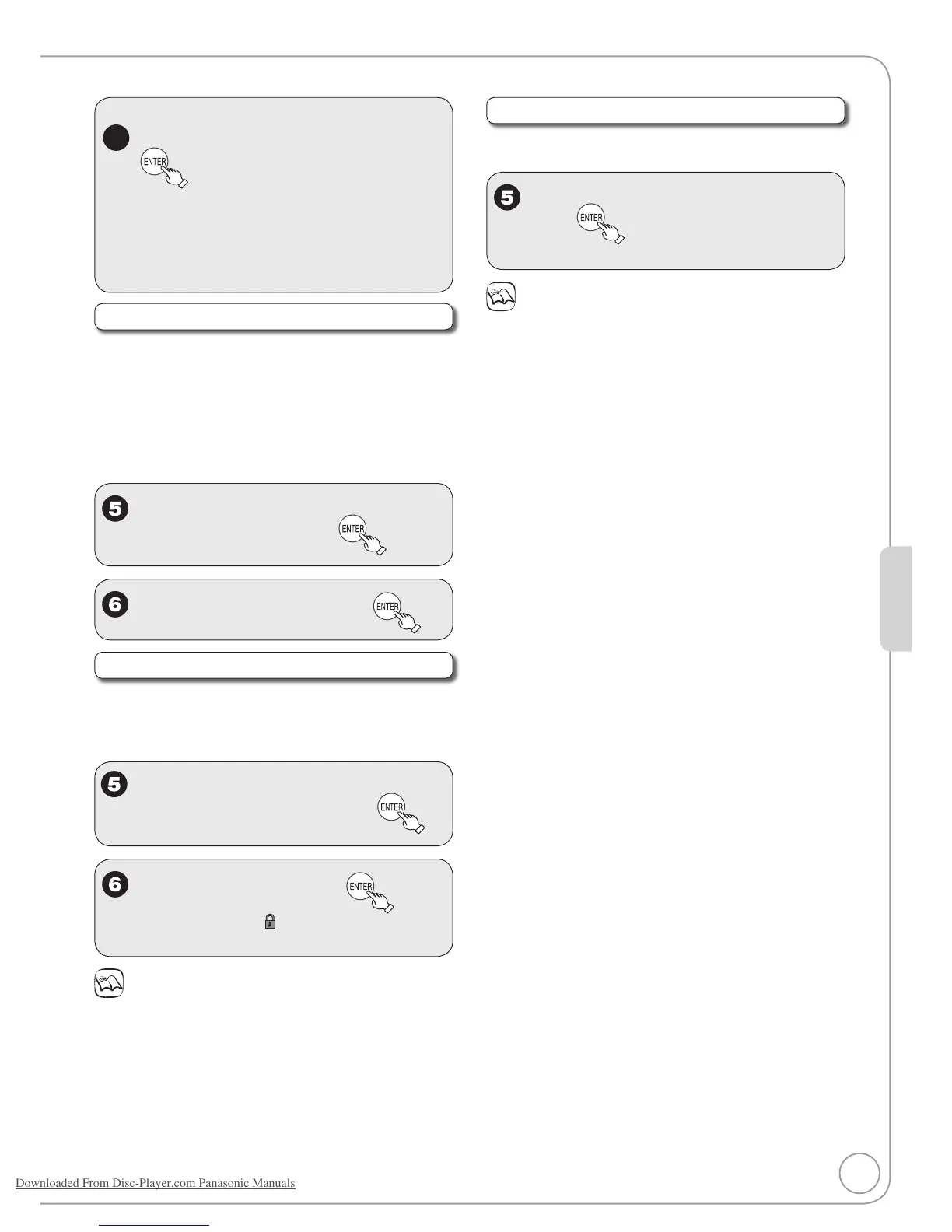33
Advanced Editing
RQT8851
10
w, q to select “Yes” or “No”, then
If “Yes” is selected:
You can give a name for the album (➔ 28).
If “No” is selected:
The recording date of the first picture in the
album becomes the album name.
•
•
Only when you select “Create Album”
Delete Album/Delete Picture
Important: Once deleted, contents cannot be
recovered.
When deleting an album, non-picture files in the
album will also be deleted. (This does not apply to
subordinate folders in the album.)
Perform steps 1−4 of “Accessing the Album/Picture
View” (➔ 32).
e, r to select “Delete Album” or
“Delete Picture”, then
w
to select “Delete”, then
Set Protection / Cancel Protection
Set protection to prevent pictures from being
accidentally deleted.
Perform steps 1−4 of “Accessing the Album/Picture
View” (➔ 32).
e, r
to select “Set Protection” or
“Cancel Protection”, then
w
to select “Yes”, then
– The lock symbol “ ” appears when the still
picture is protected.
Notes
Even if you set protection using this unit, album may be deleted by
other equipment.
•
•
Album Name
Perform steps 1−4 of “Accessing the Album/Picture
View” (➔ 32).
e, r to select “Album Name”,
then
– You can give a name for the album (➔ 28).
Notes
Album names entered using this unit may not display on other
equipment.
•
