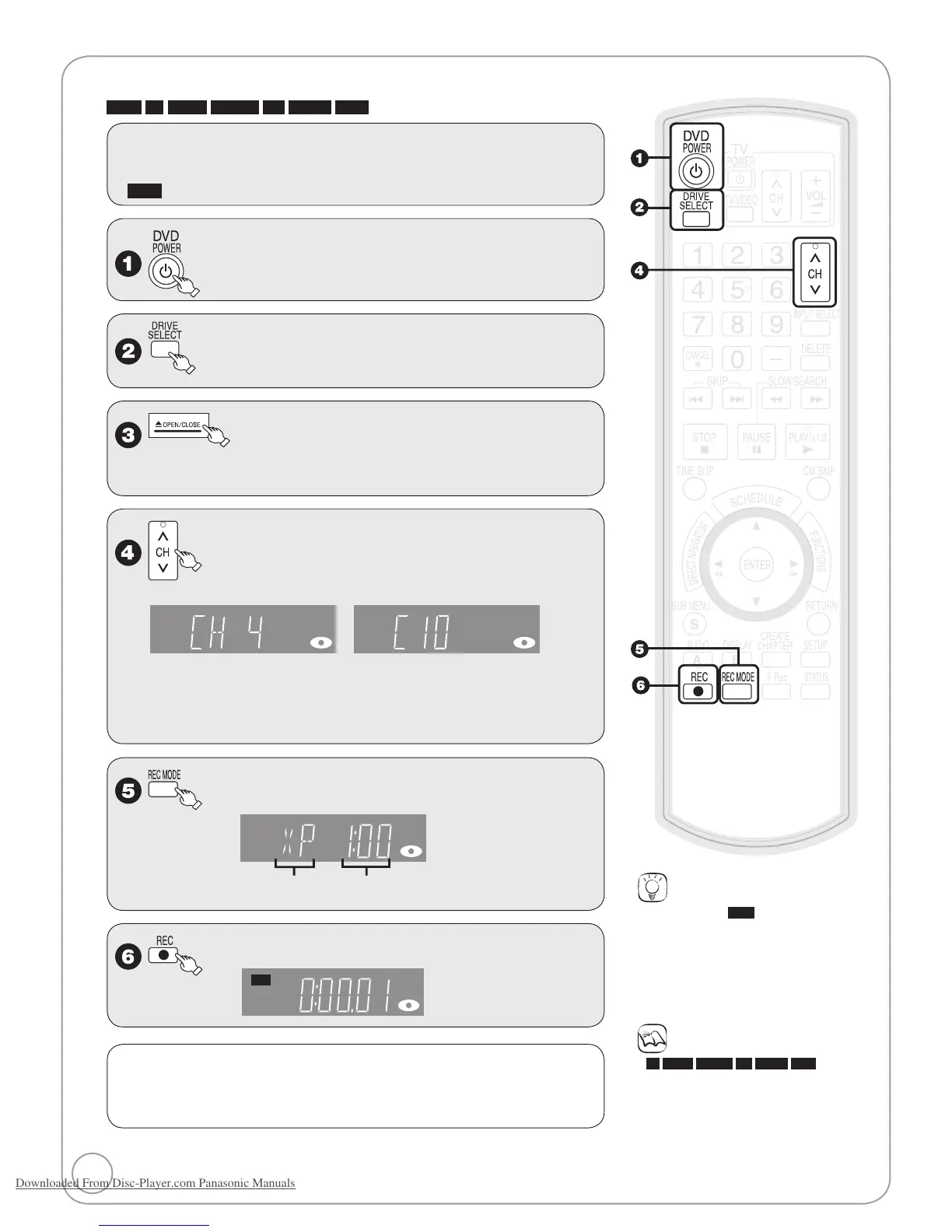8
RQT8851
Recording Television Programs
Refer to “Important Notes for Recording” (➔ 11) and “Advanced Recording” (➔ 12 to 15) for detailed information on
recording.
RAM
-R
-R DL
-RW(V)
+R
+R DL
+RW
Preparation:
• Turn on the television and select the appropriate video input to suit the
connections to this unit.
•
RAM
If the disc is protected, release protection (➔ 44).
to turn the unit on.
to select the DVD drive.
to open the tray (Button located on front of the unit).
Insert a disc with enough remaining blank space and press
[; OPEN/CLOSE] again to close the tray.
–
to select desired channel.
Antenna Mode: Cable TV Mode:
To select with the numbered buttons (➔ 6).
When no channel setting is performed on the unit and broadcast is
recorded directly from the cable box or satellite receiver, select a
channel on the connected equipment and press [INPUT SELECT]
to select “IN1” or “IN2”.
–
–
to select the recording mode.
Recording mode (➔ 12)
Remaining time
to start recording.
REC
Pausing Recording
Press [h PAUSE].
– Press again to restart recording.
Stopping Recording
Press [g STOP].
Tips
Icons such as “
RAM
” indicate usable
discs. Refer to pages 62 and 63.
•
Notes
-R
-R DL
-RW(V)
+R
+R DL
+RW
It takes about 30 seconds for the unit
to complete recording management
information after recording finishes.
You cannot change the channel or
recording mode during recording.
•
•
