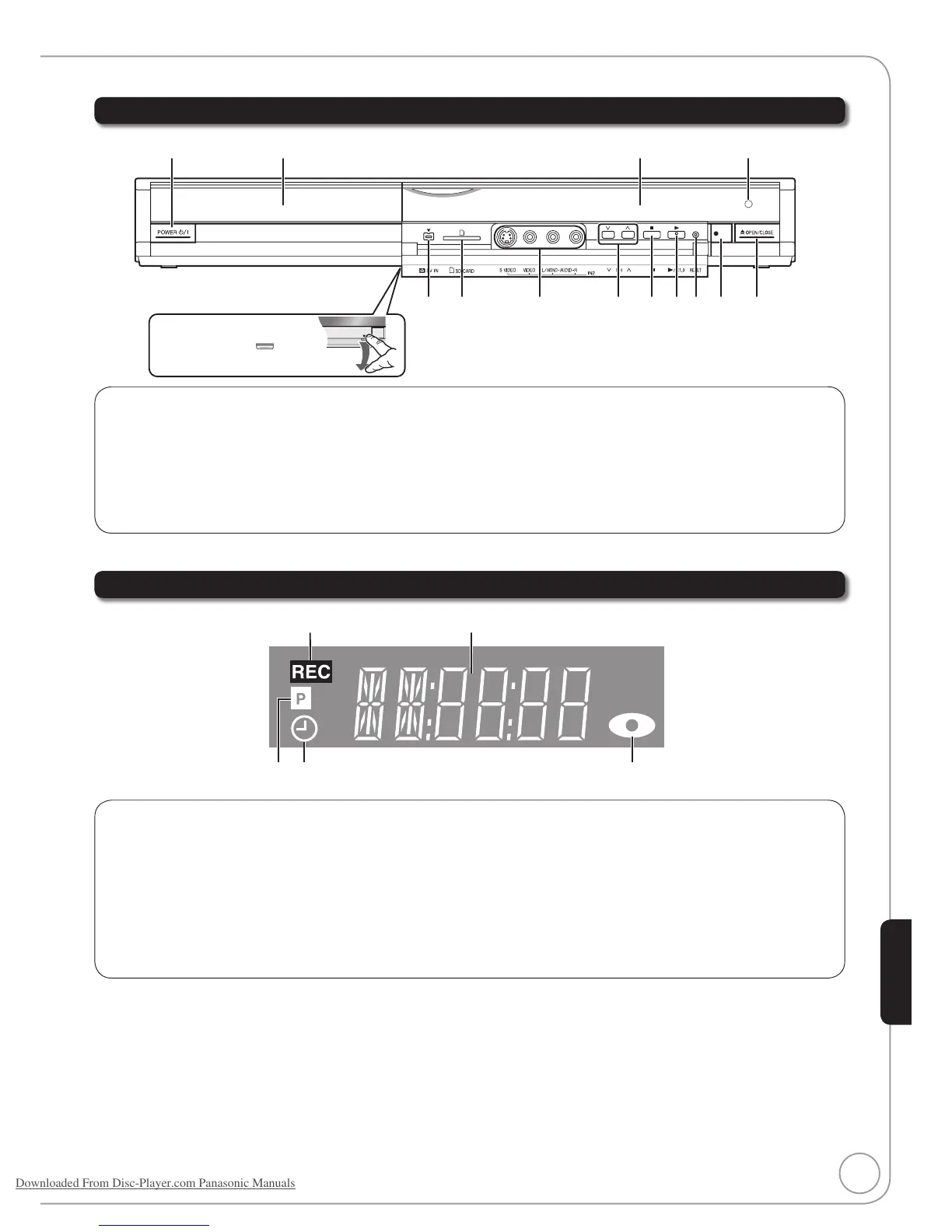61
RQT8851
Reference
Main Unit
REC
The unit’s display Disc tray
Remote control
signal sensor
1
2 4356789bk
Opening the front panel
Press down on the part
with your finger.
1
POWER on/off button (POWER ^/I) ........... (➔ 6)
Press to switch the unit from on to standby mode or vice versa.
In the standby mode, the unit is still consuming a small amount
of power.
2
Connector for a digital video (DV)
camcorder ................................................. (➔ 25)
3
SD card slot .............................................. (➔ 64)
4
IN2 input terminals (IN2) .......................... (➔ 24)
•
5
Channel Select ........................................... (➔ 6)
6
Stop button ................................................. (➔ 7)
7
Play/x1.3 button .......................................... (➔ 7)
8
Reset button ............................................. (➔ 66)
9
Start recording ............................................ (➔ 8)
bk
Disc tray open/close button ........................ (➔ 7)
The Unit’s Display
12
345
1
Recording indicator
2
Main display section
3
Disc indicator
This indicator lights up when a disc that is supported by this
unit is inserted.
4
Scheduled recording indicator (➔ 9
)
On:
When a scheduled recording program is registered and a
recordable disc is inserted.
Flashes:
The scheduled recording indicator flashes when the unit cannot
go to scheduled recording standby (e.g. there is no disc, etc).
It does not flash if Quick Start is off.
5
Progressive indicator
This indicator lights up when you select “On” in “Progressive”
(➔ 37).
