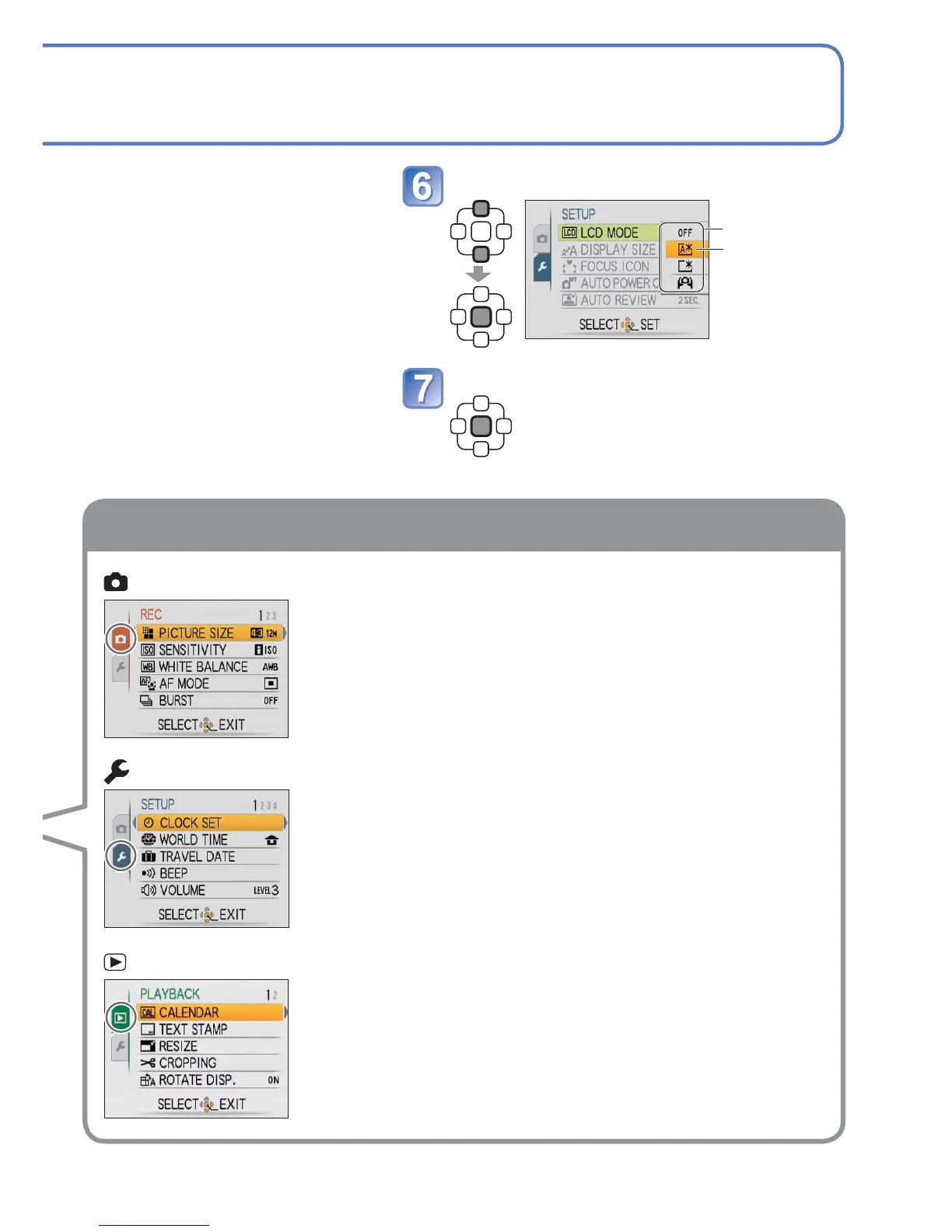[REC] menu (Recording mode only)
Changing picture preferences (→53 - 59)
• Enables you to specify colour, Sensitivity, pixel level, and
other settings.
[SETUP] menu
Making the camera more convenient to use (→17 - 22)
• Enables you to specify settings related to usability.
Adjust the Clock, change the Beep sounds, and so on.
[PLAYBACK] menu (Playback mode only)
Using your pictures (→67 - 73)
• Enables you to specify picture protection, cropping, and
printing settings for pictures you have taken.
Select the setting
Settings
Selected setting
Close menu
• You can also exit this menu in
recording mode by pressing the
shutter button halfway down.