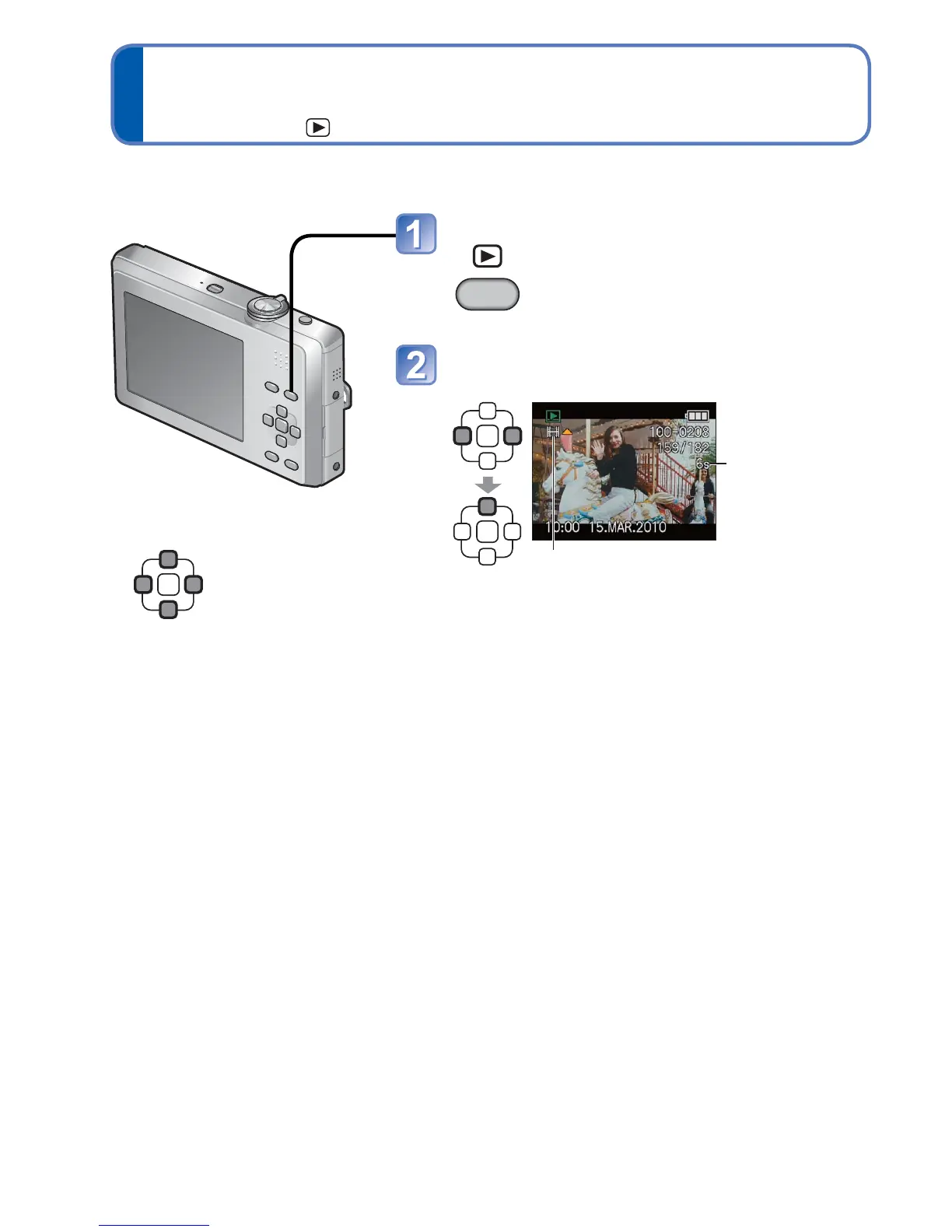62 VQT2N02
Watching motion pictures
Playback mode:
●
Motion pictures recorded on other devices may not be played correctly.
●
When using a large-volume memory card, the rewind function may take some time.
●
When watching on a computer, use [QuickTime] on the supplied CD-ROM to play
motion pictures.
Motion pictures can be played back just as you view still pictures.
■
Operations during motion
picture playback
▲:Pause/Play
▼:Stop
◄: Fast rewind (2 steps)
Single-frame rewind
(while paused)
►: Fast forward (2 steps)
Single-frame forward
(while paused)
• Press ▲ during fast rewind or fast
forward to return to the normal
playback speed.
• Volume can be adjusted with zoom
lever.
■
Deleting
(→32)
Press the Playback button
Select the motion picture and start
playback
Motion picture
recording time
Motion picture icon