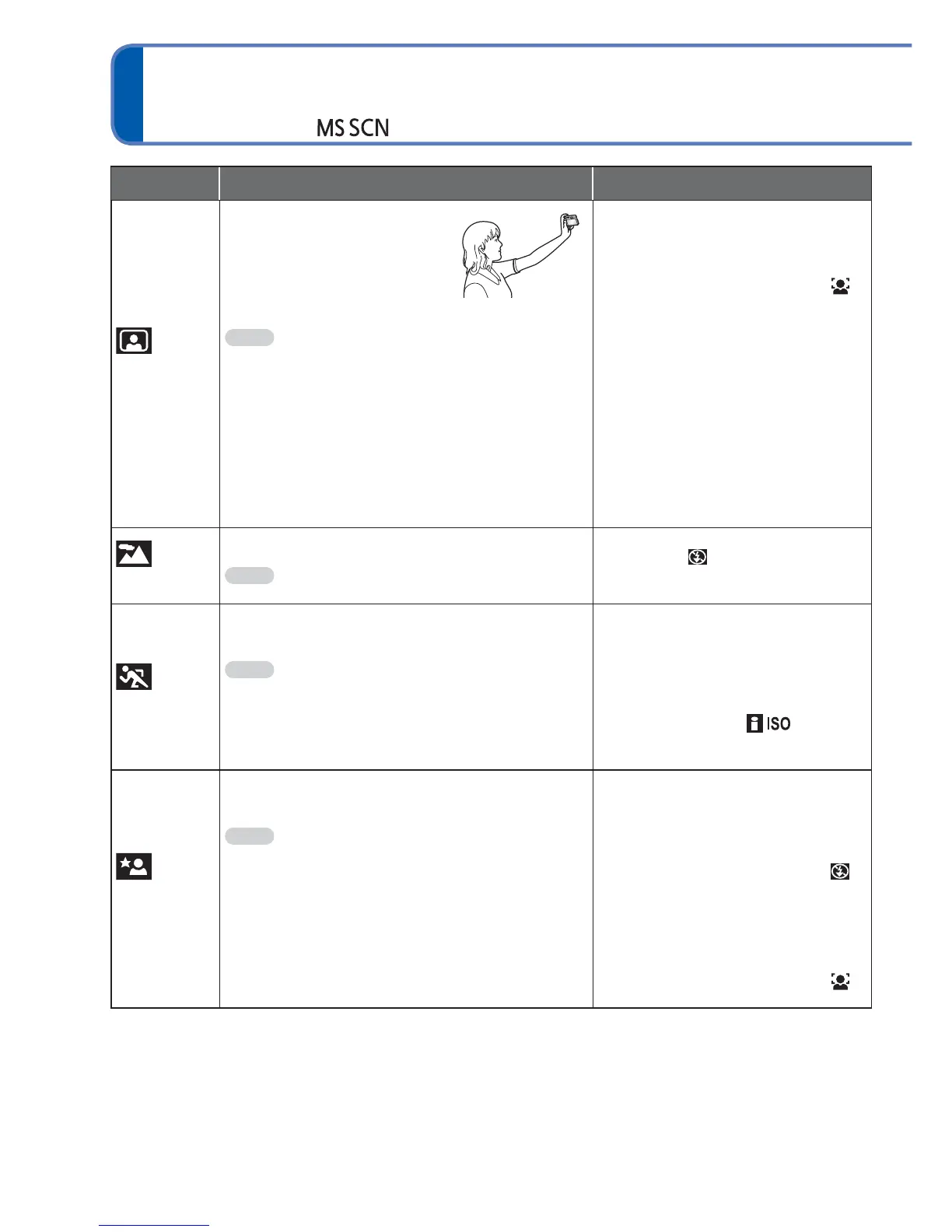42 VQT2N02
Taking pictures according to the scene
[SCENE MODE] (Continued)
Recording mode:
Scene Uses, Tips Notes
[SELF
PORTRAIT]
Take pictures of yourself.
Tips
• Press shutter button halfway → self-timer
indicator illuminates → press shutter button
fully → review
(if self-timer indicator flashes, focus is not
correctly aligned)
• Focus: 30 cm - 1.2 m (0.99 - 3.94 feet)
(Max. W)
• Do not use zoom (harder to focus).
(Zoom moved to max. W automatically)
• 2-second self-timer recommended.
• Main fixed settings:
[STABILIZER]: [MODE 2]
[AF ASSIST LAMP]: [OFF]
[SELFTIMER]: [OFF]/[2SEC.]
• [AF MODE] default setting is
(face detection).
[SCENERY]
Takes clear pictures of wide, distant subjects.
Tips
• Stand at least 5 m (16.4 feet) away.
• Main fixed settings:
[FLASH]:
[FORCED FLASH
OFF]
[AF ASSIST LAMP]: [OFF]
[SPORTS]
Takes pictures of scenes with fast movement,
e.g. sports.
Tips
• Stand at least 5 m (16.4 feet) away.
• When the camera is set to
[STABILIZER] and there is very
little jitter, or if [STABILIZER] is
set to [OFF], shutter speed may
slow down up to 1 second.
• Main fixed setting:
[SENSITIVITY]: [
]
(Automatically set in a range up
to 1600)
[NIGHT
PORTRAIT]
Takes pictures of people and nightscapes
with close to actual brightness.
Tips
• Use flash.
• Subject should not move.
• Tripod, self-timer recommended.
• Stand at least 1.5 m (4.92 feet) away at the
Wide end (wide-angle)
•
Focus: Max. W: 80 cm - 5 m (2.62 feet - 16.4 feet)
Max. T: 1.2 m - 5 m (3.94 feet - 16.4 feet)
• When the camera is set to
[STABILIZER] and there is very
little jitter, or if [STABILIZER] is
set to [OFF], shutter speed may
slow down up to 1 second (or up
to 8 seconds if flash is set to
(Forced Flash Off)).
• Interference may be noticeable
with dark scenes.
• Shutter may remain closed for
8 seconds after taking picture.
• [AF MODE] default setting is
(face detection).