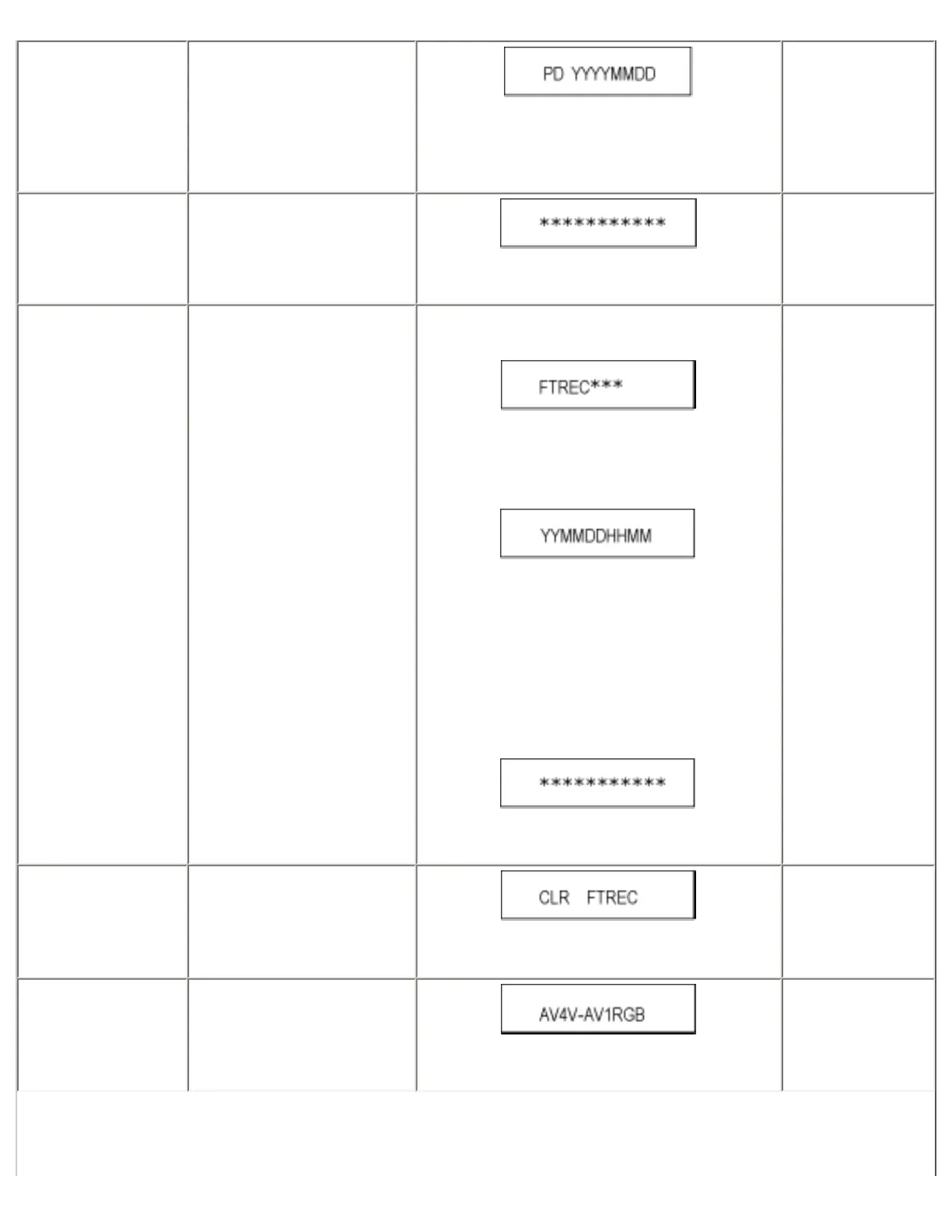Production Date
Display
Display the date when the unit
was produced.
YYY: Year
MM: Month
DD: Day
Press [6] [1] in
service mode.
Display the
accumlated working
time
Display the accumulated unit´s
working time.
(Indicating unit: Second)
Press [6] [4] in
service mode.
Display the Error
History
Display the Error History
stored on the unit.
Display reason of error for 5 seconds.
Display the time when the error has occurred for 5
seconds..
YY: Year
MM: Month
DD: Day
HH: Hour
MM: Minute
Display the accumlated working time to occurring
of the error for 5 seconds..
(Indicating unit: Second)
Press [6] [5] in
service mode.
Then press [0] [1] ~
[1] [9], the past 19
error histories are
displayed.
Delete the Error
History
Delete Error History
information stored on the unit.
Press [9] [7] in
service mode.
AV4(V)/AV1(RGB) I/
O Setting
Set input to AV4(V) and set
output to AV1(RGB) for I/O
checking
Press [8] [0] in
service mode.