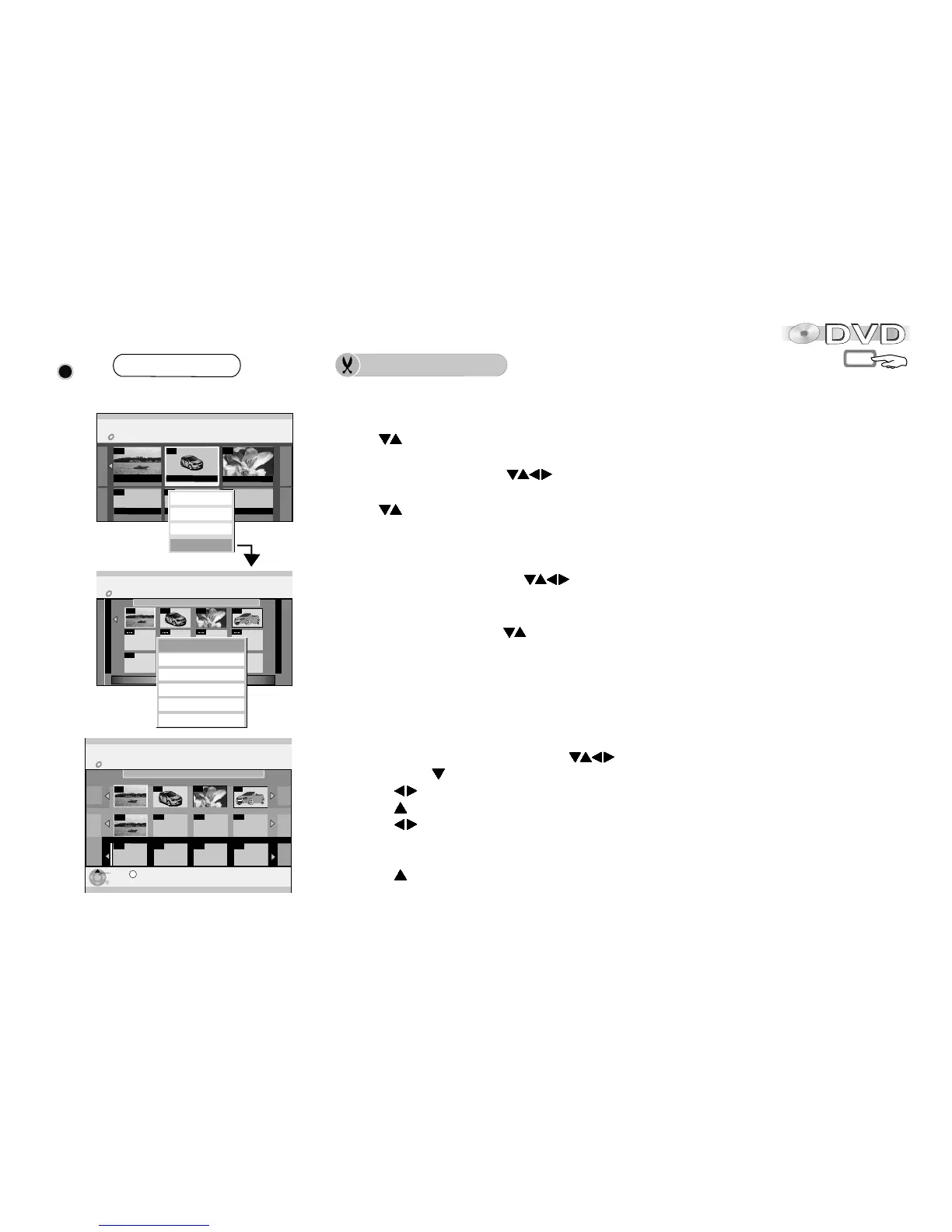PLAYLISTS CHAPTER VIEW
Next
Previous
002
004
03 ZDF 1.10. FR 0:00
Seite 01/01
Add Chapter
Move Chapter
Create Chapter
Combine Chapters
Erase Chapter
PLAYLIST View
PLAYLISTS PLAYLIST VIEW
1.10 FR 0:20
1.10 FR 0:10
23.9 THU 0:30
02
PLAYLISTS Add Chapter
02
04
03 ZDF 1.10. FR TERRALUNA
Source Title
Source Chapter
Chapters in PLAYLIST
Page 01/01
Page 001/001
Page 001/001
Press RETURN to exit.
Erase
Properties
Edit
Chapter View
DVD-RAM
DVD-RAM
DVD-RAM
RETURN
ENTER
S
SUB MENU
01
03
001
003
01
03
001
PLAYLISTS
DVD
55
Add Chapter
!
Press FUNCTIONS.
!
Use to select [To Others] and confirm with ENTER.
!
Confirm PLAYLISTS with ENTER.
!
In PLAYLIST VIEW, use to select a playlist.
!
Press SUB MENU.
!
Use to select [Chapter View] and confirm with ENTER.
!
In the [Add Chapter] menu, use to select a Source Title
and press .
!
Use to select a Source Chapter and confirm with ENTER.
Use to cancel the process.
!
Use to select the position where the chapter is to be inserted
and confirm with ENTER.
!
To add another chapter, repeat the steps.
Use to select other Source Titles.
!
Use RETURN to go back to CHAPTER VIEW.
!
In CHAPTER VIEW, use to select the desired chapter
and press SUB MENU.
!
In the sub-menu, use to select the desired option and confirm
with ENTER.
You can create a new chapter from the Source Title.
FUNCTIONS
To Others
FUNCTIONS Selection Menu
Edit Chapters
