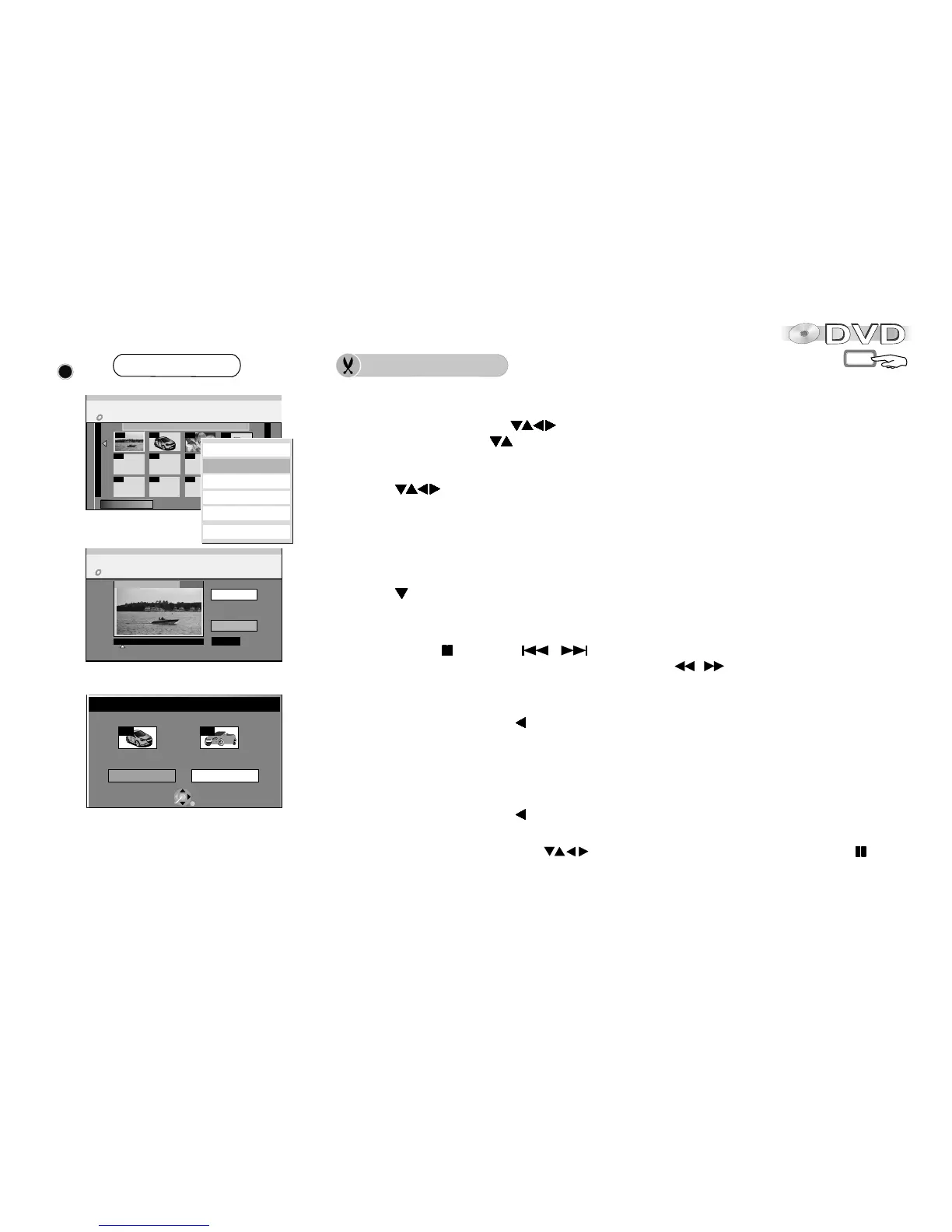56
PLAY LIST Create Chapter
Create
Exit
0:00.35
Cancel
Combine
Combine Chapters
Selected Chapter
Following Chapter
Combine chapters.
001
002
DVD-RAM
PLAYLISTS CHAPTER VIEW
Nächste
Previous
002
004
03 ZDF 1.10. FR 0:00
Page 01/01
DVD-RAM
Add Chapter
Move Chapter
Create Chapter
Combine Chapters
Erase Chapter
PLAYLIST View
DVD-RAM
RETURN
SELECT
ENTER
001
003
PLAY
01
PLAYLISTS
DVD
Create Chapter
!
Press ENTER at the position where you want to create the chapter.
Repeat this step to create a chapter at another spot.
!
Use to select [Exit] and confirm with ENTER.
A short section of the recording right before the dividing point can be lost.
Combine Chapters
!
In the next screen, use to select [Combine] and confirm with ENTER.
The selected chapter is combined with the next chapter.
Erase Chapter
!
In the next screen, use to select [Erase] and confirm with ENTER.
The original title is not erased by erasing the chapter.
PLAYLIST View: Return to PLAYLIST VIEW.
Move Chapter
!
Use to select the position where the chapter is to moved,
and confirm with ENTER.
!
In CHAPTER VIEW, use to select the desired chapter and press SUB MENU.
!
In the sub-menu, use to select the desired option and confirm with ENTER.
For quick editing
,
Use PAUSE and SKIP , to jump to the start or end of a title.
Find the start and end points with SLOW/SEARCH or TIME SLIP.
To edit several elements, use to select the desired title and press PAUSE .
FUNCTIONS
To Others
FUNCTIONS Selection Menu
Edit Chapters
