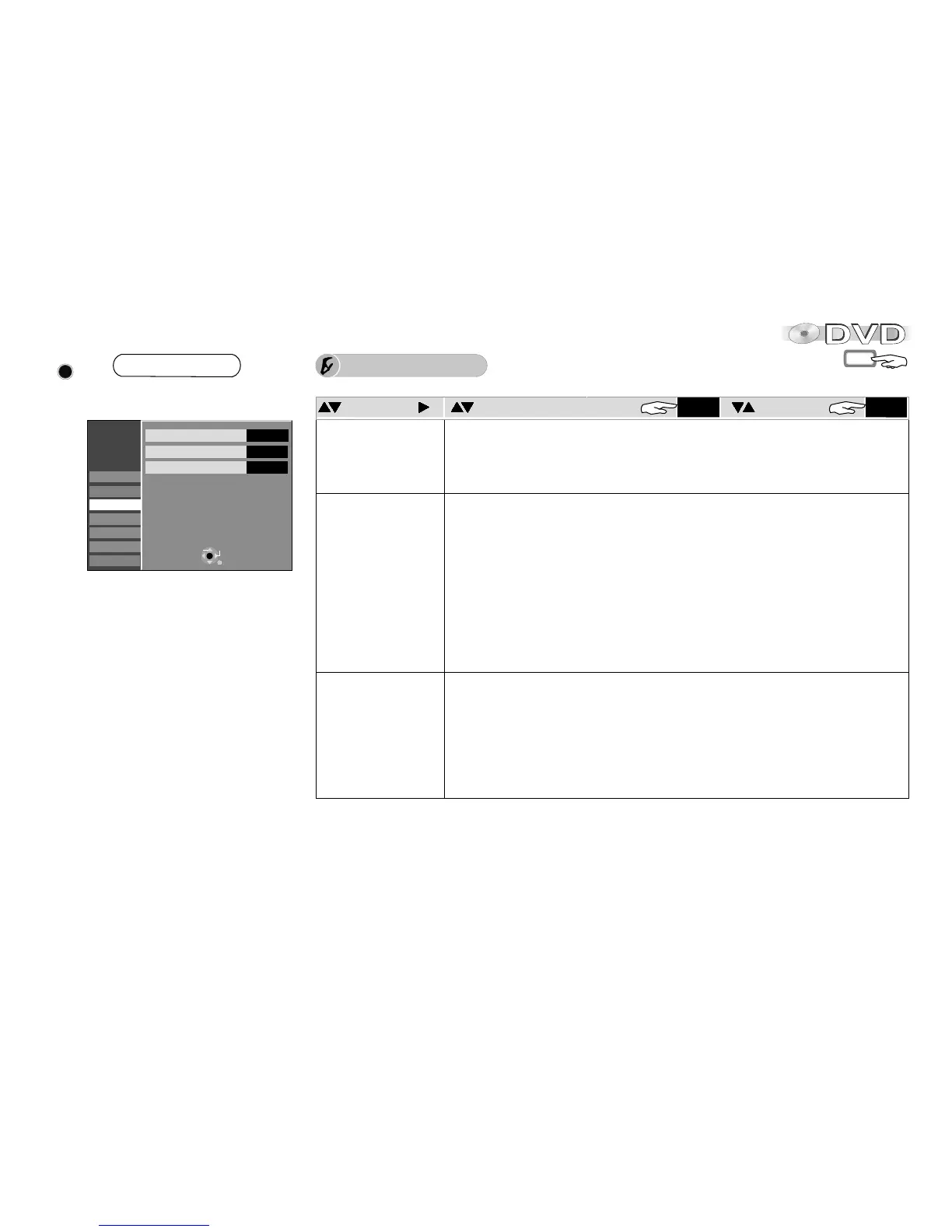Tuning
Others
Disc
Picture
Sound
Display
Connection
SETUP
Comb Filter
On
Still Mode
S-VHS Dubbing Setting
Automatic
Automatic
SELECT
RETURN
TAB
SETUP
DVD
61
Comb Filter
Still Mode
S-VHS
Dubbing Setting
If you are dubbing a video tape to DVD that was recorded in S-VHS or in S-VHS ET
format, select [Automatic] or [SQPB].
Automatic: Plays and dubs the tape in S-VHS quality. You can dub the tape with
its original resolution.
SQPB: Plays and dubs the tape in VHS quality. You cannot attain the original
resolution from S-VHS.
Frames are still images that together form a moving picture. A full frame is made up of
2 half frames. The picture can appear noisy but the overall quality is good.
A half frame only contains half of the information of a full frame and has a poorer picture
quality.
[ON] [Off]
[Automatic] [Field] [Frame]
[Automatic] [SQPB]
On: The picture becomes clear and contour-rich. This setting is always set to [On] if you
have selected [TV System - NTSC].
Off: If the picture to be recorded is grainy.
Select the display of the still image.
Field: Select this function, if the picture is disturbed with the [Automatic] setting.
Frame: Select this function if small text or line structures are not displayed clearly
with the [Automatic] setting.
ENTER ENTER
Picture Setting Option
FUNCTIONS
To Others
FUNCTIONS Selection Menu
