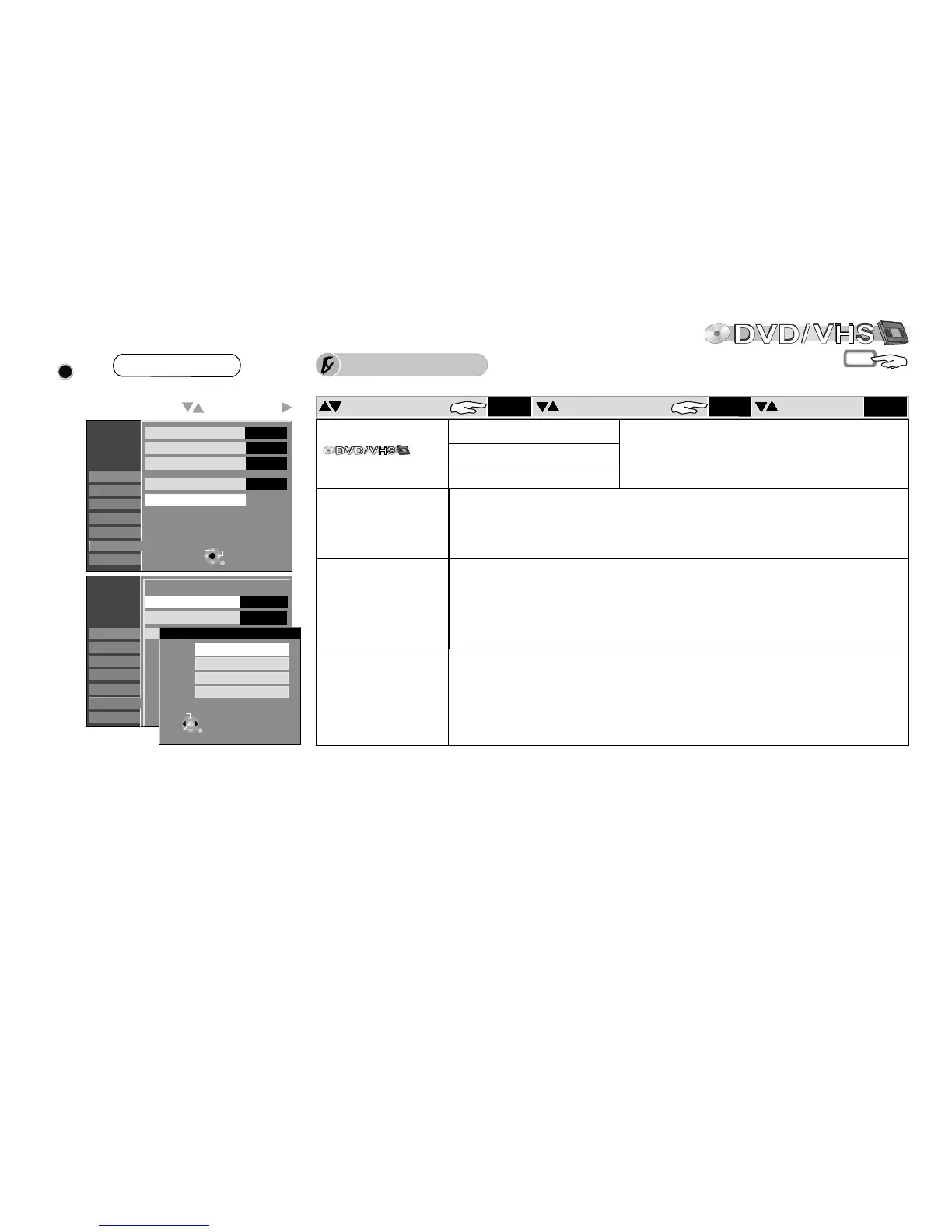Tuning
Others
Disc
Picture
Sound
Display
SETUP
Connection
TV Aspect
16:9
Progressive
Aus
TV System
PAL
AV1 Output
Video
AV2 Settings
SELECT
RETURN
TAB
Tuning
Disc
Picture
Sound
Display
SETUP
AV2 Settings
Connection
AV2 Input
RGB/Video
Others
AV2 Connection
Decoder (VHS)
Ext Link
AV2 Input
RGB / Video
RGB
RETURN
SELECT
ENTER
S Video
Video
Connection
SETUP
DVD
64
AV2 Settings
Perform the settings in the following sub-menus for the
connected device.
AV2 Input
RGB / Video: Is detected automatically.
RGB, Video, S Video: Input is switched to the selected signal.
AV2 Connection
Decoder (DVD): Upon connection of a decoder for recording on DVD.
Decoder (VHS): Upon connection of a decoder for recording on VHS.
Ext: A satellite receiver is connected.
Ext Link
Ext Link 1: For digital receivers that send a special recording control signal,
e.g. the F.U.N. receiver (TU-DSF41).
Ext Link 2: External recording control for satellites or digital receivers (video signal).
[RGB / Video] [RGB] [Video] [S Video]
AV2 Input
AV2 Connection
Ext Link
[Decoder (DVD)] [Decoder (VHS)] [EXT]
[Ext Link 1] [Ext Link 2]
ENTER ENTER ENTER
AV2 Settings AV2 Settings Option
FUNCTIONS
To Others
FUNCTIONS Selection Menu
