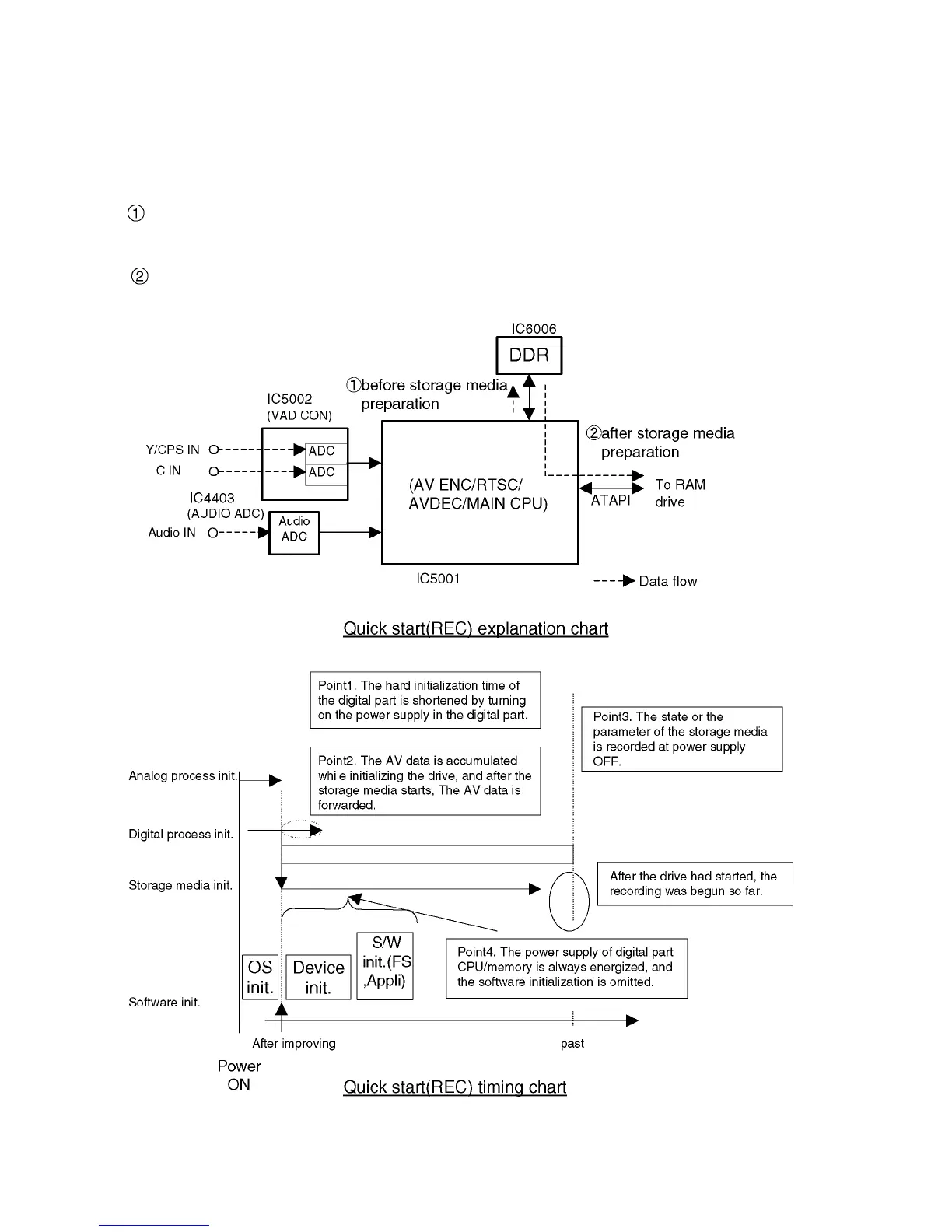10
5Features
5.1. Quick start function (REC)
1. General
A few seconds after tuning on the unit,you can start recording to DVD-RAM.
You can switch the operation of this function (ON/OFF) on the menu screen.
2. Quick start(REC) principle
In the power-off at Quick start, only power supplies for video IC,tuner and storage media are cut off.
When the REC button is pushed a few second after the power button is pushed, Audio and Video data are stored in
DDR SDRAM before a storage media (DVD-RAM) preparation.
*Preparation time → DVD-RAM: About 8seconds
After a storage media (DVD-RAM) preparation,Audio and Video data are transfer from DDR SDRAM to the
storage media.
