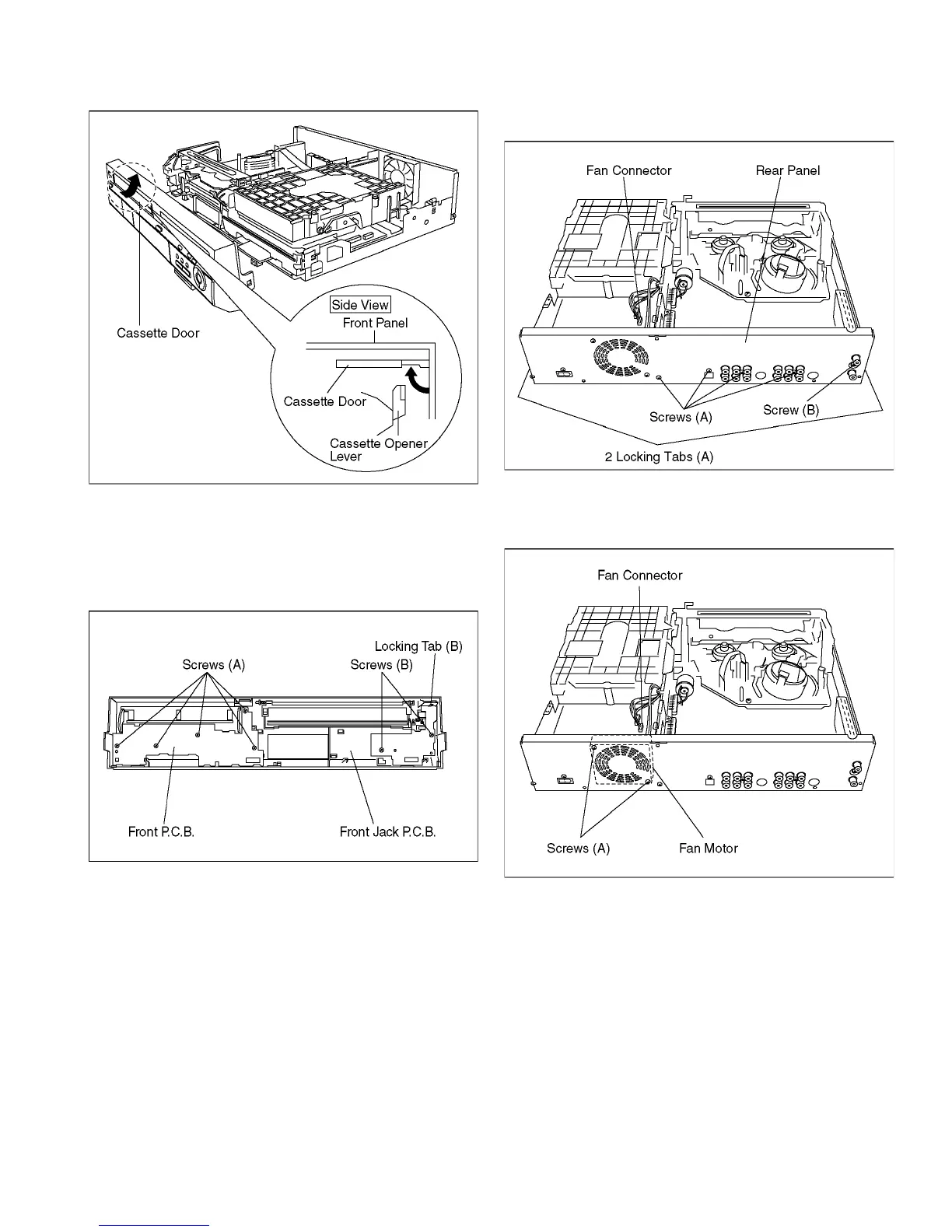33
Note:
When attaching Front Panel, in order to hook Cassette Door
Opener Lever to Cassette Door, push up cassette door in
the direction of arrow and insert a front panel.
10.6. Front Jack P.C.B. & Front
P. C. B.
1. Remove 5 screws (A) to remove Front P.C.B.
2. Remove 2 screws (B), and unlock 1 Locking Tabs (B) to
remove Front Jack P.C.B.
10.7. Rear Panel with Fan Motor
1. Disconnect Fan Connector.
2. Remove 5 Screws (A) and 1 Screw (B).
3. Unlock 2 Locking Tabs (A) to remove Rear Panel with
Fan Motor.
10.7.1. Only Fan Motor
1. Disconnect Fan Connector.
2. Remove 2 Screws (A) to Remove Fan Motor.
