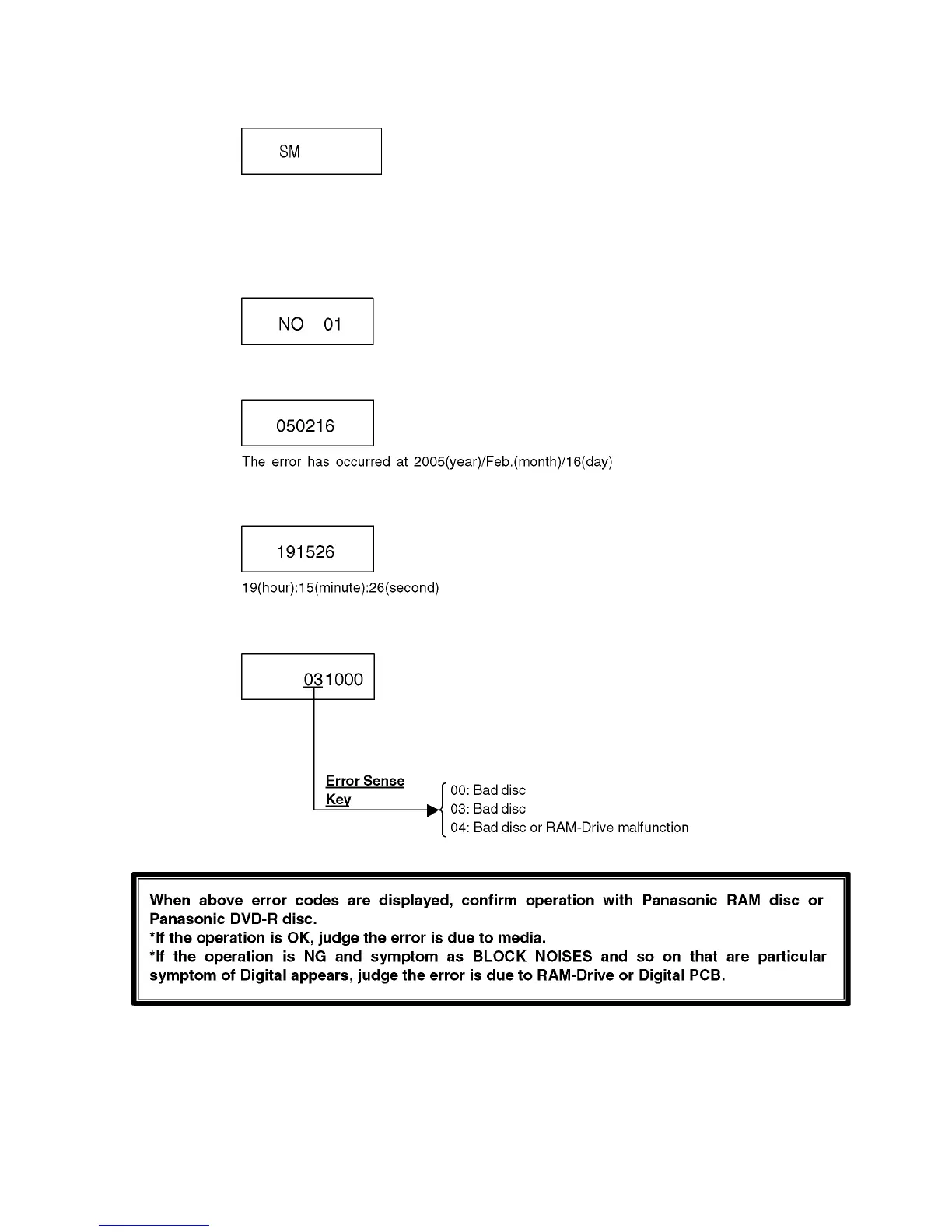7
3.2.2. Confirm “RAM-Drive Last Error” in Service Mode
Execute Service Mode
1. Press [VHS to DVD DUBBING], [OPEN/CLOSE] and [STOP] keys simultaneously for 5 seconds when P-off.
FL Display:
*After finishing display “(9). Factor of Drive Error occurring”, press [0] [2] ~[9] [9] keys of the Remote Controller so that 99
memories can be displayed as maximum.
2. Press [4] [2] keys of remote controller.
Example of FL Display:
(1) Error Number is displayed for 5 seconds.
(2) Time when the error has occurred (1/2) is displayed for 5 seconds.
(3) Time when the error has occurred (2/2) is displayed for 5 seconds.
(4) Last Drive Error code No.1 is displayed for 5 seconds.
