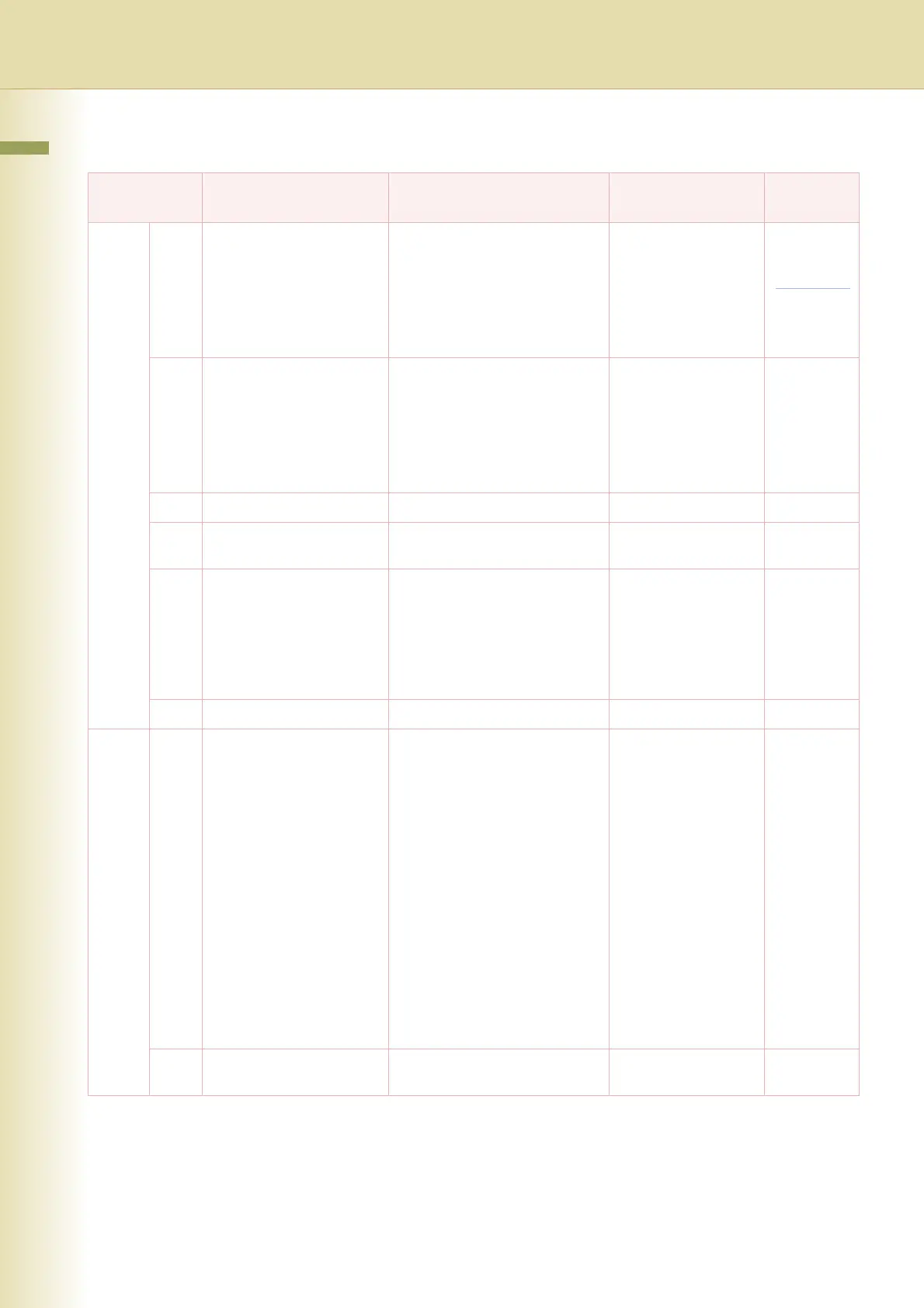92
Chapter 6 Printer Settings
45 - 59 51 MCP Server Name Set MCP (Memory Card
Printing) server names.
z When “29 DNS Server
Address” in the General
Settings is set to “Yes”, and
“50 Use MCP Server” in
Printer Settings is set to “Yes”
Up to 60 characters
52 MCP Server IP Address Set IP Address of MCP (Memory
Card Printing) server.
z When “29 DNS Server
Address” in the General
Settings is set to “No”, and “50
Use MCP Server” in Printer
Settings is set to “Yes”
3-digit x 4 0.0.0.0
53 SD/Direct Use Sort Mem. Set the direct sort memory. Off, On On
55 Sort Set the default sort. None, Sort, Group,
Shift, Rot. Grp, Rotate
Sort
56 Staple Set the default staple. None, T Centre,
Top L, Top R,
Centre L, Centre R,
Saddle
(R: Right, L: Left,
T: Top)
None
57 Hole Punch Set the default hole punch. None, Left, Top, Right None
60 - 64 60 Banner Sheet Set the page position in banner
sheet.
z Print job via PC only (included
MCP/DPS)
z Banner Sheet will not be
finished (Sort, Staple, Punch).
z Banner Sheet will be counted
with 1 count of monochrome
image.
z Print out orientation will be
fixed according to the paper
size.
Portrait : A3, B4, A4
Landscape : A5
z This settings is available only
from the machine setting.
None, Top, Last,
Top&Last
None
61 Banner Sheet Tray Set the banner sheet tray. Tray 1, Tray 2, Tray 3,
Tray 4
Tray 1
Key Operator Mode
No. Parameter Comments Selective Item Standard
Setting