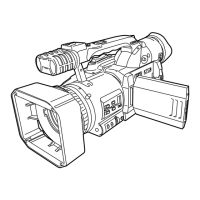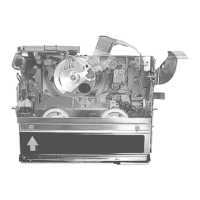Using discs on a computer (Macintosh)
5 Insert the disc in this unit.
The contents recorded on the disc are displayed
6 Click the desired program (O), select the scene to
be added to the DVD-Video (O) and then click the
[Save] button (0).
t_
E
o
L_
7 Select the destination folder to save, select [Default]
in [Format] and then click the [Save] button.
• When saving is complete, select [Pixe VRF Browser EX] _ [Quit Pixe
VRF Browser EX] from the Menu Bar to exit Pixe VRF Browser EX.
• The disc cover on this unit opens. You can remove the disc and
disconnect the USB cable.
!_2_i!iii_iiiiii!i_iiiii!iiiiiiiiiiiii!iiiiiii!iii;_!iiiii
$
i
8 Prepare a DVD-RWlDVD-RI+RWI+R drive that can be written to.
• Check that a disc is not insertedinthe drive
9 Double-click the [ImageMixerVCDDVD2] icon in the [ImageMixer for
Panasonic] folder you installed.
ImageMixer VCD/DVD2 starts.
10 Click the [DVD-Video] button.
11 Use [Select folder] to select the folder containing the
MPEG files saved with Pixe VRF Browser EX and
then click the [Add] button.
• Repeat this to add multiple folders.
138
LSQT1011
