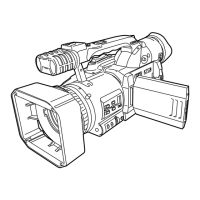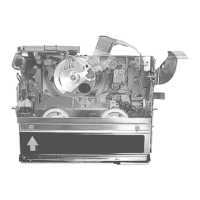Various recording functions
This is more effective if you record the bust image of a person.
/_ Rotate the mode dial to select _ or 0.
1 Press the joystick. Then move the joystick down
to display the icon shown in the illustration.
2 Move the joystick left to select [_].
To cancel the soft skin mode
Select [_] again.
• if the background or anything else in the scene has • if the brightness isinsufficient, the effect may not be
coIors similar to the skin color, they witI atso be clear.
smoothed
0
t_
61
LSQT1011
