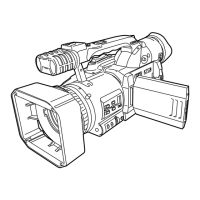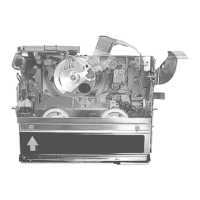Editing scenes
_ Rotate the mode dial to select [_.
1 Press the MENU button, then select
[>_ EDIT SCENE] --_ [ X COMBINE] and press the
joystick.
2 Select the scene to be combined, then press the
joystick.
• The selected scene and the next scene are combined.
• If you wish to combine scenes that are not next to each other or
scenes with different recording dates, first create a ptaylist and then
combine the scenes on the ptaylist. (4 86, 9!)
3 When the confirmation message appears, select [YES], then press the
joystick.
To continue combining other scenes
Repeat steps 2-3.
To complete editing
Press the MENU button.
LtJ
ii 84
LSQT1011
