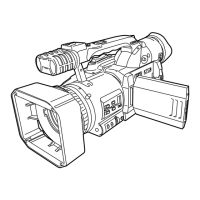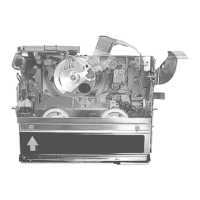Various recording functions
By focusing only on the subject and bturring the background, the image can be impressive.
VDR-D30O This unit can focus on the subject at a distance of approx. 50 cm (20").
VDR-D250 This unit can focus on the subject at a distance of approx. 40 cm (16").
/_ Rotate the mode dial to select _ or Cm.
1 Press the joystick. Then move the joystick down
to display the icon shown in the illustration.
2 Move the joystick right to select [ _) ].
• If the magnification is !0:><or less, then it is automatically set to
lOx.
To cancel the tele macro function
Select [ (_) ] again.
•-- • If a sharper focus cannot be achieved, adjust the
focus manualIy. (-') 72)
0
0 • In the following cases, the tele macro function is
canceled.
- The zoom magnification becomes lower than
10×.
- The power is turned off or the mode dial is
operated.
LSQT1011
