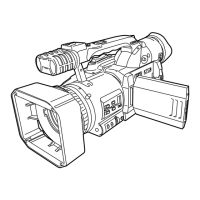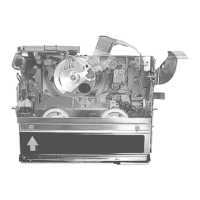Power supply
1 Connect the AC cable to the AC adaptor and
the AC outlet.
2 Connect the DC cable to the AC adaptor.
3 Connect the DC cable to this unit.
• Do not use the AC cable for other equipment since the AC
cable is exclusively designed for this unit. Do not use the
AC cable from other equipment for this unit.
• While the DC cabte is connected to the AC adaptor,
the battery will not charge
• (VDR-D250 only) When recording, remove the lens cap before turning the unit on.
If the unit is turned on with the lens cap attached, the automatic white balance adjustment
(4 163) may not function properly.
HOW to turn on the power
While pressing the button O, set the ==€_
OFF/ON switch to ON. _=-======O
The status indicator 0 lights and the power turns on. _
• (VDR-D300 only) In disc recording mode or card OFF ON
recording mode, the lens cover opens.
• When the unit is turned on for the first time, a
message asking you to set the date and time will
appear. Select [YES] and set the date and time.
(4 45)
30
LSQT1011

