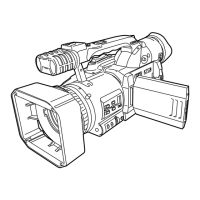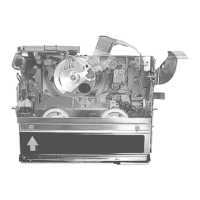Using discs on a computer (Macintosh)
Using discs on a computer (Macintosh)
Using Pixe VRF Browser EX and ImageMixer VCD/DVD2, you can create a DVD-Video disc (DVD-
RW/DVD-R disc) from the images recorded on this unit.
• Before using DVD-RW (VR format), DVD-RW (Video format) or DVD-R on a computer, finalize
them on this unit.
• To create a DVD-Video disc, a separate DVD-RW/DVD-R!+RW/+R drive is required.
• Before initial use, select the software's [ReadMe] in the folder in which the software is installed
and then read through the additional instructions or updated information.
Y_Connect this unit to the AC adaptor.
1 Remove the disc from the unit, turn on the unit and then rotate the
mode dial to select {_.
2 Connect this unit and a computer.
O USB cable (supplied)
• Insert the plugs as far as they will go. The unit
and computer will not operate properly if the
plugs are not inserted fully.
• Do not use any other USB cables except the supplied
one. (Operation is not guaranteed with any other USB
cables.)
(On the computer)
Double-click the [Pixe VRF Browser EX for Panasonic] icon in the
[ImageMixer for Panasonic] folder you installed.
Pixe VRF Browser EX starts.
Click the drive button, select [MATSHITA DVD-RAM
LMXK1931] from the pop-up menu and then click
[OK].
The cover of the disc compartment on this unit opens.
E
o
o
137
LSQT1011
