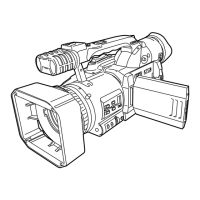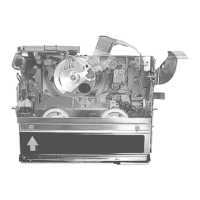ii¸ 8
LSQT1011
With a VCR .................... 108
Recording (dubbing) images onto
other video devices ................ 108
With a printer (PictBridge) ........ 109
Before using with a computer
(Windows) ..................... 111
What you can do with a computer ..... !11
Contents on provided CD-ROM ...... 112
Operating environment ............. 114
End User License Agreement ........ !17
Installation (Windows) ........... 118
Installing DVD-RAM Driver .......... 118
Installing DVD-MovieAIbumSE ....... 120
Installing DVDfunSTUDIO ........... 121
Reading the operating instructions of
the software applications ............ !22
Software application uninstallation .... 122
Connection and recognition
(Windows) ..................... 123
Connection and recognition procedures .... !23
About the computer display .......... !24
To disconnect USB cable safely ...... 125
Verifying the unit is correctly recognized
by the computer .................. 126
Creating a DVD-Video disc on a
computer (Windows) ............ 127
Creating a DVD-Video on a computer from
a DVD-RAM or DVD-RW (VR format) .... 127
Before using with a computer
(Macintosh) .................... 130
What you can do with a computer ..... !30
Contents on provided CD-ROM ...... 131
Operating environment ............. 133
Installation (Macintosh) .......... 135
Reading the operating instructions of
the software applications ............ 136
Software application uninstallation .... 136
Using discs on a computer
(Macintosh) .................... 137
Creating a DVD-Video on a computer
from a recorded disc ............... !37
To disconnect USB cable safely ...... 139
Using an SD card on a computer
(Macintosh) .................... 140
Connection ...................... 140
Copying still picture files to a computer... !41
To disconnect USB cable safely ...... 141
Menus ........................ 142
Menu list ........................ !42
Other menus ..................... 144
Indications .................... 145
Indications ....................... 145
Messages ....................... !47
Functions that cannot be used
simultaneously ................... 149
Frequently asked questions ...... 150
Troubleshooting ................ 152
Cautions for use ............... 159
Explanation of terms ............ 163
Specifications .................. 165
Number of recordabte pictures on
an SD card ....................... 167
Optional accessories ............ 168
DVD video camera accessories ...... !68
Accessory Order Form
(For USA Customers) .............. 169
Request for Service Notice
(USA Only) .................... 170
Limited Warranty
(For USA Customers) ........... 171
Customer Services Directory ..... 172
Warranty
(For Canadian Customers) ....... 173
Index ......................... 174
Spanish Quick Use Guide/
Guia espa_ola para el uso rbpido ... 176
