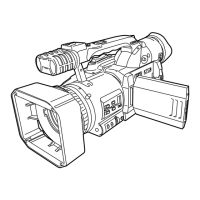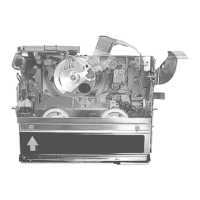Using playlists
Dividing a scene
You can divide a scene into two parts.
• Dividing scenes on a playlist will not affect the original scenes.
_ Select playlist playback mode. (-_ 87, steps 1and 2)
1 Press the MENU button, then select [ >_ EDIT] and
press the joystick.
2 Select the playlist to be edited, then press the
joystick.
3 Select [q::]DIVIDE], then press the joystick.
4 Select the scene to be divided, then press the
joystick.
The selected scene is played back.
I,U
5 When you reach the area where you want to
divide the scene, move the joystick down to set
the dividing point.
• Using slow-motion playback or frame-by-frame playback makes it
easy to search for the point where you want to divide the scene.
(4 77)
6 When the confirmation message appears, select [YES], then press the
joystick.
To continue dividing other scenes
Repeat steps 4-6.
To complete editing
Press the MENU button.
90
LSQT1011
