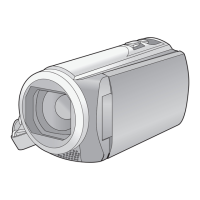151
VQT3W38
Menu . . . . . . . . . . . . . . . . . . . . . . . . . 34
MF assist . . . . . . . . . . . . . . . . . . . . . . 71
Microphone level . . . . . . . . . . . . . . . . . 63
Mode switch . . . . . . . . . . . . . . . . . . . . 19
Motion picture compatibility . . . . . . . . . 33
Music select . . . . . . . . . . . . . . . . . . . . 78
∫ N
Name display . . . . . . . . . . . . . . . . . . . 60
Number reset . . . . . . . . . . . . . . . . . . . 40
∫ O
O.I.S. LOCK . . . . . . . . . . . . . . . . . . . . 48
O.I.S. lock display . . . . . . . . . . . . . 36, 48
Operation icons . . . . . . . . . . . . . . . . . . 49
Optical image stabilizer demo . . . . . . . . 42
∫ P
Partially delete . . . . . . . . . . . . . . . . . . . 88
Photo light . . . . . . . . . . . . . . . . . . . . . . 52
Photo light level . . . . . . . . . . . . . . . . . . 52
Picture adjustment . . . . . . . . . . . . . . . . 64
Picture size . . . . . . . . . . . . . . . . . . . . . 65
Playback operations . . . . . . . . . . . . . . 72
Playback zoom . . . . . . . . . . . . . . . . . . 75
Playing back motion pictures/
still pictures by date
. . . . . . . . . . . . . . . 76
Power button . . . . . . . . . . . . . . . . . . . . 18
Power LCD . . . . . . . . . . . . . . . . . . . . . 39
PRE-REC . . . . . . . . . . . . . . . . . . . . . . 50
Protect . . . . . . . . . . . . . . . . . . . . . . . . 89
∫ Q
Quick power on . . . . . . . . . . . . . . . . . . 37
Quick start . . . . . . . . . . . . . . . . . . . . . . 37
∫ R
Recordable time . . . . . . . . . . . . . 15, 143
Recording button icon . . . . . . . . . . . . . 22
Recording format . . . . . . . . . . . . . . . 4, 56
Recording modes . . . . . . . . . . . . . . . . 56
Recording time elapsed . . . . . . . . . . . . 24
Recovery . . . . . . . . . . . . . . . . . . . . . . 128
Red-eye reduction . . . . . . . . . . . . . . . . 53
Relay information cancelling . . . . . . . . . 91
Relay recording . . . . . . . . . . . . . . . . . . 57
Relay scene combining . . . . . . . . . . . . 90
Remaining number of still pictures . . . . 27
Remaining time left for recording . . . . . 24
Repeat playback . . . . . . . . . . . . . . . . . 74
Resume playback . . . . . . . . . . . . . . . . 75
∫ S
Scene mode . . . . . . . . . . . . . . . . . . . . 55
Scene protect . . . . . . . . . . . . . . . . . . . 89
SD Memory Card . . . . . . . . . . . . . . . . . 16
SD Speed Class Rating . . . . . . . . . . . . 16
SDHC Memory Card . . . . . . . . . . . . . . 16
SDXC Memory Card . . . . . . . . . . . . . . 16
Select operation icons . . . . . . . . . . . . . 38
Self-recording . . . . . . . . . . . . . . . . . . . 22
Self-timer recording . . . . . . . . . . . . . . . 53
Shooting guide . . . . . . . . . . . . . . . . . . 62
Shutter sound . . . . . . . . . . . . . . . . . . .67
Shutter speed . . . . . . . . . . . . . . . . . . .70
Simultaneous recording . . . . . . . . . . . .28
Skip playback . . . . . . . . . . . . . . . . . . . .72
Slide show . . . . . . . . . . . . . . . . . . .32, 83
Slow-motion playback . . . . . . . . . . . . . .72
Smile shot . . . . . . . . . . . . . . . . . . . . . .51
Still picture compatibility . . . . . . . . . . . .33
∫ T
Te l e mac ro . . . . . . . . . . . . . . . . . . . . . .53
Title setup . . . . . . . . . . . . . . . . . . . . . .81
Touch function icons . . . . . . . . . . . . . . .46
Touch menu . . . . . . . . . . . . . . . . . . . . .20
Touch screen . . . . . . . . . . . . . . . . . . . .19
Touch shutter . . . . . . . . . . . . . . . . . . . .48
Touch zoom . . . . . . . . . . . . . . . . . . . . .46
Tripod receptacle . . . . . . . . . . . . . . . . . 11
TV aspect . . . . . . . . . . . . . . . . . . . . . .94
∫ V
Video light . . . . . . . . . . . . . . . . . . . . . .51
VIERA Link . . . . . . . . . . . . . . . . . . . . .96
Volume adjustment . . . . . . . . . . . . . . . .32
∫ W
White balance . . . . . . . . . . . . . . . . . . .69
Wind noise canceller . . . . . . . . . . . . . .62
World time setting . . . . . . . . . . . . . . . .35
∫ Z
Zoom . . . . . . . . . . . . . . . . . . . . . . . . . .43
Zoom microphone . . . . . . . . . . . . . . . .62
Zoom mode . . . . . . . . . . . . . . . . . . . . .56
Zoom/rec display . . . . . . . . . . . . . . . . .36
HC-V500&V500M-EB-VQT3W38_mst.book 151 ページ 2012年1月13日 金曜日 午後9時4分

