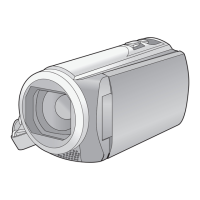58
VQT3W38
∫ Registering a face for Face Recognition
≥ Up to a maximum of 6 people can be registered.
1 Align the person’s face with the guide.
≥ Take a picture of the persons face from the front,
ensuring that their hair does not hide the outline of
their face, their eyes or their eyebrows.
2 Touch [REC] or press the button fully.
≥ Touch [ENTER].
≥ It may not be possible to register a face depending on
the recording conditions. In this case, try recording the
face again.
3 Enter the person’s name.
≥ Touch the text entry icon in the centre of the screen
and enter the name.
≥ After entering the name, touch [Enter].
Entering text
≥ The characters can be conveniently input without moving the cursor when the [Auto Cursor
Position] is set to [ON]. (l 40)
≥ A maximum of 9 characters can be entered.
4 Touch [ENTER] to end registration.
≥ Touch [EXIT].
: [RECORD SETUP] # [FACE RECOG.] # [SET] # [SAVE]
Icon Description of operation
[A] etc. Enters a character.
/
Moves the cursor to left or right.
[A/a] Switches between [A]/[a] (alphabet) and [&/1] (symbols/numbers).
Enters a space.
[Delete]
Deletes a character.
Deletes the previous character if the cursor is in an empty space.
[Enter] Ends text entry.
MENU
HC-V500&V500M-EB-VQT3W38_mst.book 58 ページ 2012年1月13日 金曜日 午後9時4分

