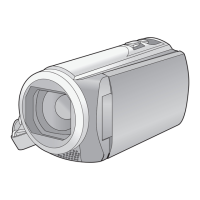78
VQT3W38
It is possible to enjoy the Highlight Playback with your favourite effect by setting up the
combination of an image effect and music.
1 Touch [CUSTOM].
2 Touch [EFFECT SETUP] or [MUSIC SELECT].
3 (When [EFFECT SETUP] is selected)
Touch the desired effect.
≥ When [EFFECT SETUP] is changed,
[MUSIC SELECT] will be set the same as [EFFECT
SETUP]. (To set [EFFECT SETUP] and
[MUSIC SELECT] to different settings, change [MUSIC SELECT] after setting [EFFECT
SETUP].)
(When [MUSIC SELECT] is selected)
Touch the desired sound.
≥ When [EFFECT SETUP] is set to [NONE], you will be able to select [NO MUSIC]. When
[NO MUSIC] is selected, the audio recorded at the time of shooting is played back.
≥ To adjust the volume of music during playback or audio testing, operate the volume lever.
(l 32)
4 Touch [ENTER].
To test the music audio
Touch [START].
≥ Touch the other music option to change the music to be
tested.
≥ When you touch [STOP], the music playback stops.
Setting up the custom effect
HC-V500&V500M-EB-VQT3W38_mst.book 78 ページ 2012年1月13日 金曜日 午後9時4分

