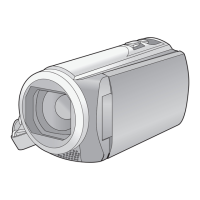20
VQT3W38
∫ About the operation icons
///:
These icons are used to switch the menu and thumbnail
display page, for item selection and setting etc.
:
Touch to return to the previous screen such as when
setting menus.
About the Touch Menu
Touch (left side)/ (right side) of on the Touch Menu to switch the operation icons.
Touch (left side)/ (right side) of on the Touch Menu.
≥ It is also possible to switch the operation icons by sliding the Touch Menu right or left while
touching it.
B You can change the operation icons to display (l 38)
C Displayed only during the Manual Mode. (l 68)
D Displayed only when connected to a TV. (l 98)
∫ To display the Touch Menu
A Touch Menu
Recording Mode Playback Mode
Display of the Touch Menu will disappear when no
touch operation is performed for a specific period
of time. To display it again, touch .
T
W
MENU
T
W
FOCUS
WB
SHTR
IRIS
HC-V500&V500M-EB-VQT3W38_mst.book 20 ページ 2012年1月13日 金曜日 午後9時4分

