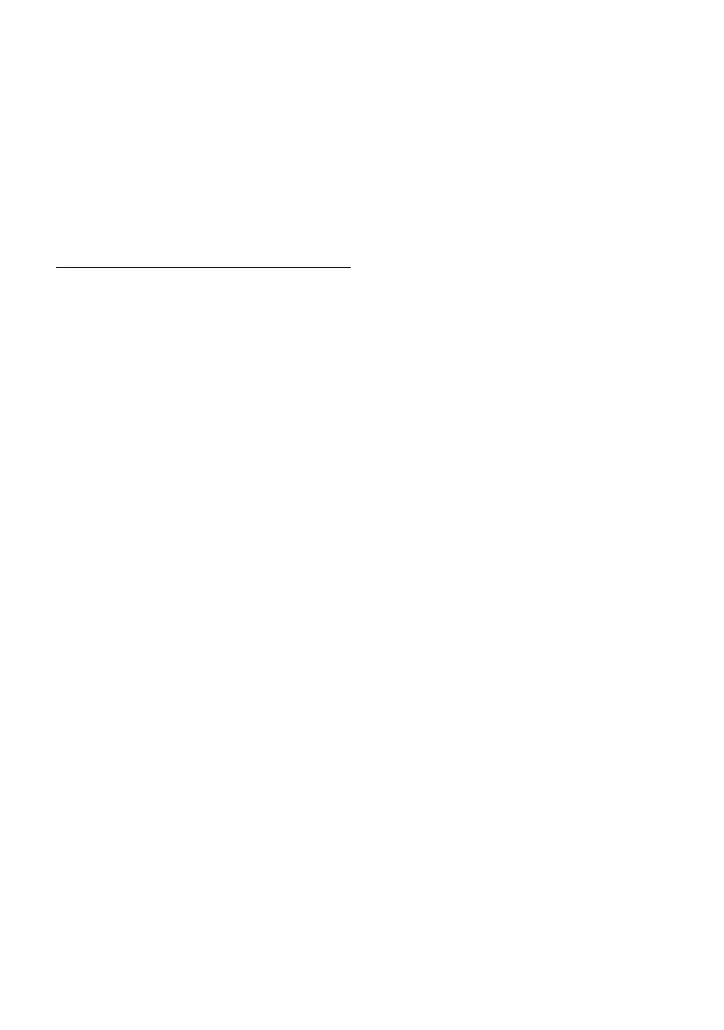- 222 -
∫ Copying your still pictures to
your PC
Card reader function (mass storage)
Still pictures recorded with this unit can be
copied to the PC with Explorer or other
programmes.
1 Double-click the folder that contains the
still pictures. ([DCIM] # [100CDPFQ]
etc.)
2 Drag and drop the still pictures onto the
destination folder (on the PC’s HDD).
≥ Do not delete the SD card’s folders. Doing so
may make the SD card unusable in this unit.
≥ Do not delete or edit files on the SD card or
USB HDD on the PC. If you do so, this unit
may not be able to read these files or its
functions may not operate correctly.
≥ When data not supported by this unit has
been recorded on a PC, it will not be
recognised by this unit.
≥ Always use this unit to format SD cards.
