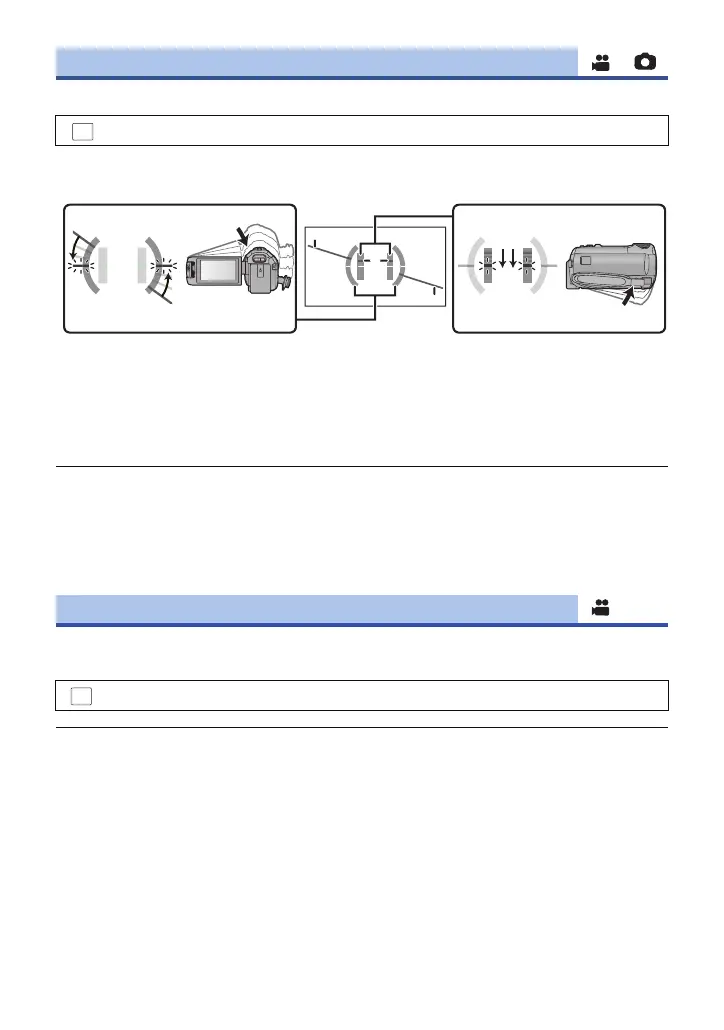- 85 -
This function displays the horizontal/vertical tilt of the unit with the electronic level.
∫ To correct the tilt
≥ The horizontal tilt display A and vertical tilt display B appear yellow when there is a tilt, and
appear green when there is almost no tilt.
≥ The maximum tilt display angles are approximately 45 o in horizontal direction and 10 o in vertical
direction.
≥ The electronic level does not affect the actual recorded images.
≥ The electronic level is not displayed when recording yourself or the LCD monitor is closed with
the screen facing outward.
≥ Even when the tilt is in the corrected state, an error of approximately 1 o may occur.
≥ In the following cases, the electronic level may not be displayed correctly:
j When moving this unit
j When pointing this unit up or down at an angle closer to perpendicular
If the unit continues to be tilted upside down from the normal horizontal position while recording
motion pictures, it is automatically put into recording pause.
≥ The AGS function may activate and cause the unit to pause the recording if you are recording a
subject right above or right below you.
[LEVEL GAUGE]
: [RECORD SETUP] # [LEVEL GAUGE] # [ON]
(Horizontal direction) (Vertical direction)
When correcting the leftward tilt When correcting the downward tilt
[AGS]
: [RECORD SETUP] # [AGS] # [ON]
MENU
