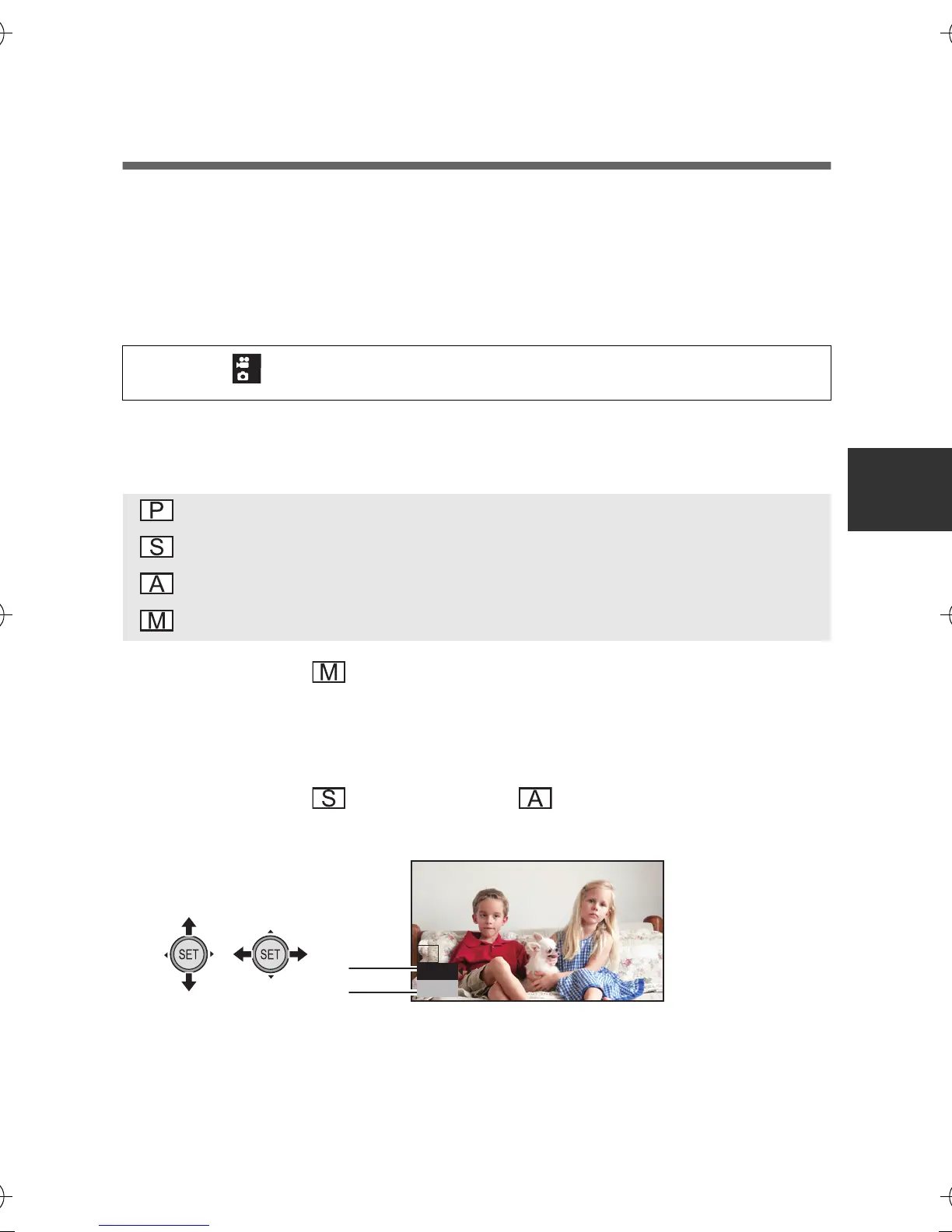VQT4F67 111
Manual shutter speed/iris adjustment
[HX-WA20]
Shutter speed:
Adjust it when recording fast-moving subjects.
Iris:
Adjust it when the screen is too bright or too dark.
1 Select the menu.
2 Select an exposure mode using the SET button and
press the SET button.
3 (On selecting (MANUAL))
Tilt the SET button up/down to select shutter speed
or iris value, and tilt left and right to set.
(On selecting (SHUTTER) or (APERTURE))
Tilt the SET button left or right to set.
4 Press the SET button.
A F2.8: Iris value:
F2.8 ... !"""""# ... F8.0
≥ Value closer to F8.0 darken the image.
≥ Value closer to F2.8 brighten the image.
[MENU]: # [EXPOSURE]
(PROGRAM): Exposure is set automatically.
(SHUTTER): Set the shutter speed.
(APERTURE): Set the iris value.
(MANUAL): Set the shutter speed and the iris value.
3
HX-WA20EB-VQT4F67_mst.book 111 ページ 2012年2月13日 月曜日 午後3時57分