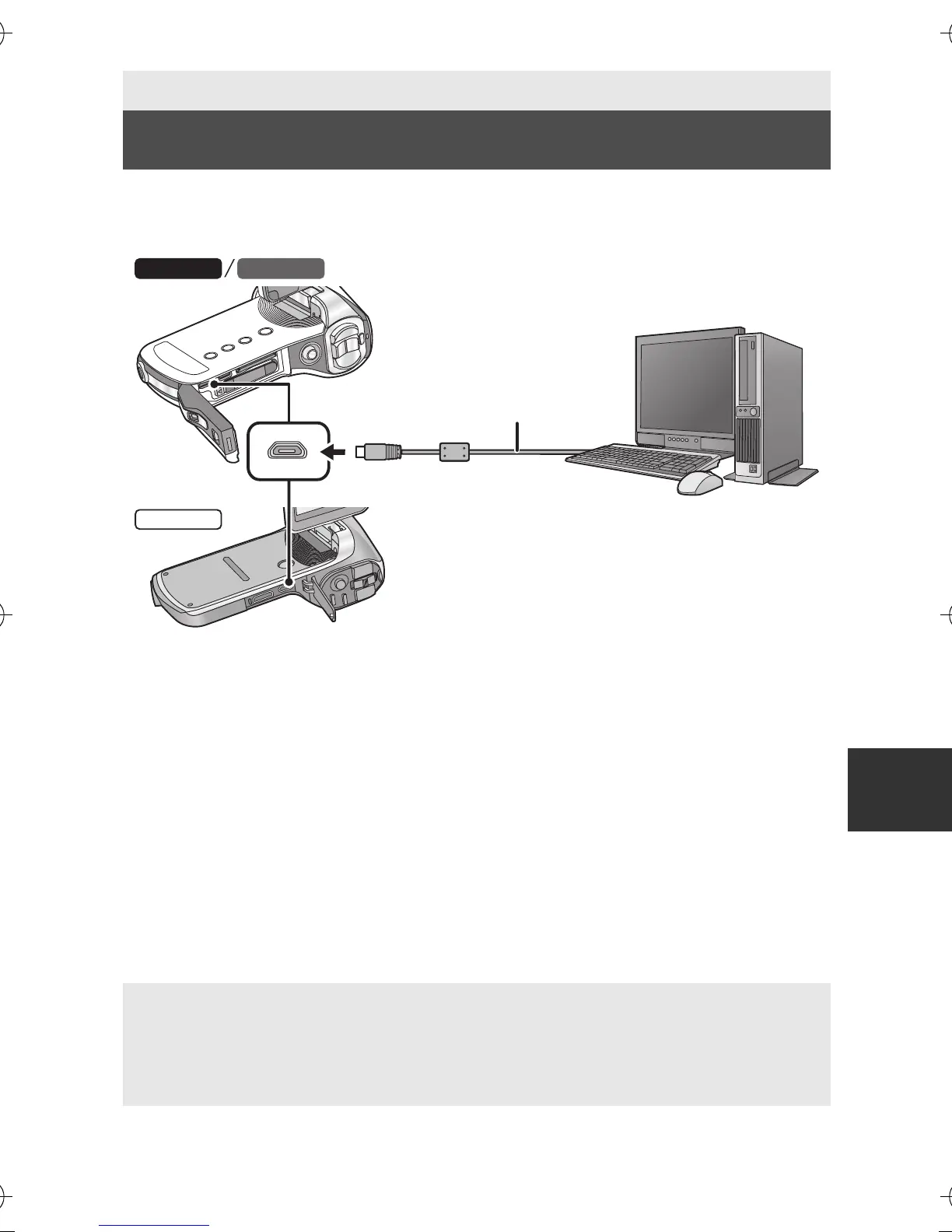VQT4F67 157
≥ Connect this unit to the PC after the software applications are installed.
≥ Remove the supplied CD-ROM from your PC.
A USB cable (supplied)
≥ Insert the plugs as far as they will go.
1 Turn on the unit.
≥ Be sure to use a sufficiently charged battery.
≥ This function is available in all modes.
2 Connect this unit to a PC.
≥ The USB function selection screen will appear.
3 Select the desired connection mode using the SET
button and press the SET button.
With a PC
Connecting to a PC
[CARD READER]: The unit works as an external drive for the PC.
(Card reader mode) (l 158)
[WEB CAMERA]: The unit works as a web camera. (Web camera
mode) (l 161)
HX-WA2HX-WA20
HX-DC2
HX-WA20EB-VQT4F67_mst.book 157 ページ 2012年2月13日 月曜日 午後3時57分